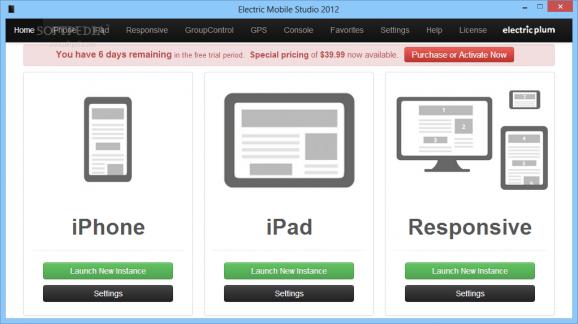A powerful suite of emulators for iOS devices that replicates the web browsing process, enabling developers to easily test their web-based apps. #IPhone emulator #IPad simulator #Emulate iOS #Emulator #Emulate #Simulate
Electric Mobile Studio is intended to assist developers in testing their web-based iOS apps in a safe environment. The application is capable of simulating the web browsing process for an iPhone or an iPad, enabling you to evaluate the performance and assess the reliability of your mobile apps.
The application features a forthright interface with accessible options, providing one-click access to all the simulators. Thanks to the 'GroupControl' function, you can easily manage all the active simulator instances, refresh or activate them.
Electric Mobile Studio offers support for various versions of iOS user agents and enables you to configure the simulator's settings prior to launching. As such, you can change the device orientation, activate or disable JavaScript and the HTML5 application cache. Moreover, it comes with options for enabling same-origin policy and instruct the simulator to use the geolocation API in order to send location data (set using the GPS simulator) to the visited webpages.
The simulators feature native graphics acceleration that allow fast rendering. Disabling this function can prove useful in situations when you want to access a webpage that requires more resources on an under-powered handset. The application relies on the WebGL technology for allowing 2D and 3D graphics rendering.
For your convenience, the package includes an integrated development toolset, allowing JavaScript debugging and DOM inspection. It can be used for generating complete CPU, CSS selector and heap snapshot profiles in order to evaluate the loading or execution time of each component.
The application allows synchronized navigation across all the running simulators and enables you to take screenshots with just a click.
Electric Mobile Studio enables developers to create responsive design webpages and web-based apps and evaluate their performance before deployment. It seamlessly integrates with Visual Studio, allowing you to take advantage of its functionality in a familiar working environment.
Electric Mobile Studio 1.1.5
add to watchlist add to download basket send us an update REPORT- runs on:
-
Windows 10 32/64 bit
Windows 8 32/64 bit
Windows 7
Windows Vista
Windows XP - file size:
- 70.3 MB
- filename:
- ems_v115_setup.zip
- main category:
- Programming
- developer:
- visit homepage
Zoom Client
calibre
7-Zip
4k Video Downloader
Microsoft Teams
ShareX
Context Menu Manager
Windows Sandbox Launcher
IrfanView
Bitdefender Antivirus Free
- Windows Sandbox Launcher
- IrfanView
- Bitdefender Antivirus Free
- Zoom Client
- calibre
- 7-Zip
- 4k Video Downloader
- Microsoft Teams
- ShareX
- Context Menu Manager