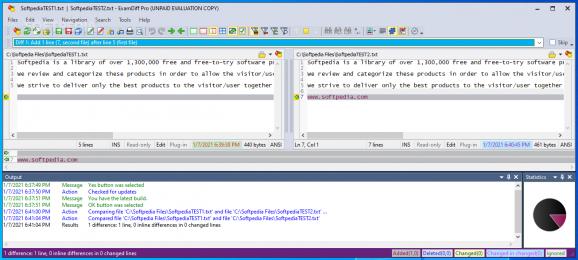Check two particular files for differences and adjust them on the spot with a series of tools that allow users more freedom in text editing and adjusting. #Compare Texts #File Comparison #Compare Directories #Compare #Comparison #Difference
It is all in the details they say, and being able to discern between data sets or items can be a real advantage, especially in the context of digital data, which can be different, in large volumes, and with varying degrees of complexity. Aside from manually seeking out differences between files or data, users can rely on difference detection software, such as ExamDiff Pro. Just as its name implies, this specialized application was created specifically in order to detect and display differences between documents and text data.
At first, I thought I downloaded the wrong package, but that was not the case, and I was happy to see that the app does come indeed with an editor-based interface, whose capabilities extend further than those addressing difference detection.
Considering the latter, the functionality and handling are standard, as expected, and you’ll be able to preview differences instantly. Having the editor features on hand, can prove to be quite useful, especially when wanting to copy data or transfer it from one view to another, which extends the app’s functionality.
There are a multitude of advantageous features that come with the app, but one that came to my attention was the fact that it will allow you to work with comparison sessions, therefore enabling you to save them for later use. Quite neat!
Binary data is also supported for comparison, and if you require, you will also be able to compare entire directories altogether.
Not overly complex, but still retaining essential and extra functionality, ExamDiff Pro comes equipped with features for addressing the rigors of text difference identification, and it does so by providing more than just a difference checker.
Download Hubs
ExamDiff Pro is part of these download collections: Compare Texts
What's new in ExamDiff Pro 15.0.0.18 Beta:
- Fix: Minor Explorer integration issues
ExamDiff Pro 14.0.1.27 / 15.0.0.18 Beta
add to watchlist add to download basket send us an update REPORT- runs on:
-
Windows 11
Windows Server 2022
Windows Server 2019
Windows Server 2016
Windows 10 32/64 bit
Windows Server 2012 R2
Windows Server 2012
Windows 2008 32/64 bit
Windows 2003
Windows 8 32/64 bit
Windows 7 32/64 bit
Windows Vista 32/64 bit
Windows XP 32/64 bit - file size:
- 17.1 MB
- filename:
- edpro140_32bit_setup.exe
- main category:
- Programming
- developer:
- visit homepage
4k Video Downloader
Windows Sandbox Launcher
Context Menu Manager
7-Zip
calibre
IrfanView
Bitdefender Antivirus Free
ShareX
Microsoft Teams
Zoom Client
- ShareX
- Microsoft Teams
- Zoom Client
- 4k Video Downloader
- Windows Sandbox Launcher
- Context Menu Manager
- 7-Zip
- calibre
- IrfanView
- Bitdefender Antivirus Free