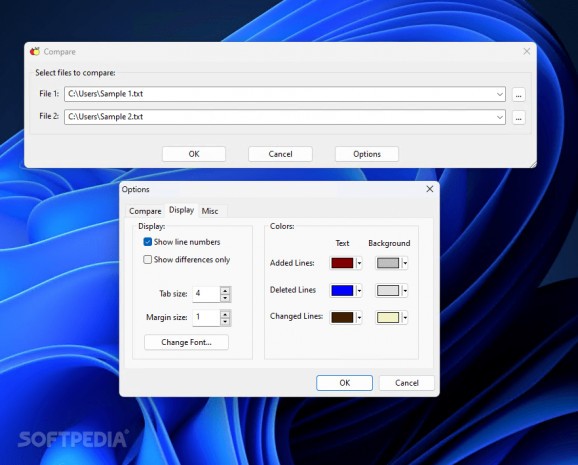Visually compare two text documents or the binary code of two files to find out if they're identical, and check out the highlighted differences. #Compare files #Find differences #Spot changes #Compare #Files #Find
Given the ease with which content can be copied and shared in the digital realm, keeping an eye on the subtle differences between similar-looking documents and pictures can help you save time and storage space when archiving your photo albums, which is where a lightweight utility known as ExamDiff comes into play to compare and contrast two files with ease.
When launching the app, users are greeted by a compact window that lets them select the files meant to be compared by pasting the location in the dedicated address bars, kick-starting the built-in file picker and navigate to the directory that houses them, or simply drag-and-drop the documents themselves, depending on their style of workflow and preferences.
Some options can be customized beforehand, such as ignoring white space in lines or differences in upper or lowercase letters, for a more precise comparison report that focuses on certain criteria relevant to the use case. Since obvious or major changes need to be outlined according to their level of importance, the colors of the added, deleted and changed lines can be altered in such a way that ensures both readability of the highlighted text and makes them easier to spot and classify.
Once picked, the files are then displayed through a dual-pane preview layout that allows users to scroll through the two documents concomitantly and check the differences in real-time to avoid having to jump back and forth between the items. For archival purposes, the differences can be saved to a file as either proof of similarity between two students’ papers or as a report regarding the genuineness of a file’s copy compared to the original one.
Whether you are a professor trying to find a way of comparing two documents that read relatively similar to take the appropriate measures in terms of punishing the lack of academic integrity if necessary, or you want to find out if the copy of an image generated some time after the original suffered any modifications, ExamDiff may be the right tool for you, given its accessible user interface and focus on fast difference recognition.
What's new in ExamDiff 1.9:
- New features:
- Ability to set negative command line options for /i, /w, /b, /l, /e, /t, and /d
- Windows 7 support
ExamDiff 1.9.4.0
- runs on:
- Windows All
- file size:
- 557 KB
- filename:
- ed194_setup.exe
- main category:
- Programming
- developer:
- visit homepage
Bitdefender Antivirus Free
Windows Sandbox Launcher
4k Video Downloader
7-Zip
ShareX
calibre
IrfanView
Context Menu Manager
Microsoft Teams
Zoom Client
- Context Menu Manager
- Microsoft Teams
- Zoom Client
- Bitdefender Antivirus Free
- Windows Sandbox Launcher
- 4k Video Downloader
- 7-Zip
- ShareX
- calibre
- IrfanView