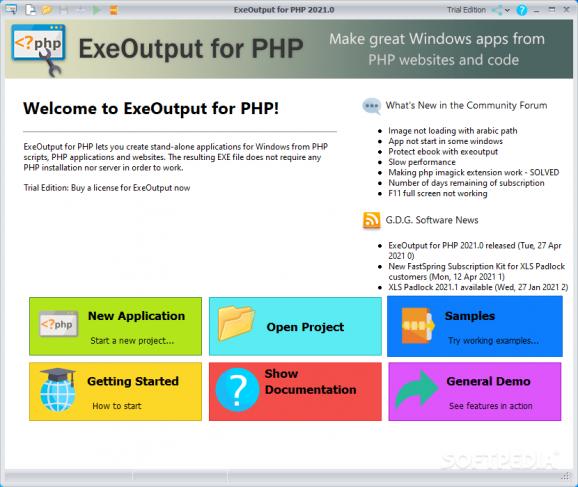Convert PHP projects into standalone GUI applications for Windows and distribute the packages using this resourceful and approachable tool #EXE creator #Create application #PHP to EXE #Exeoutput #Packer #Application
ExeOutput for PHP is a software tool that enables you to convert PHP projects into standalone GUI apps for Windows. Although it may sound complicated to work with, it doesn't require too much programming experience.
After a brief and uneventful setup operation, you are greeted by a user-friendly interface that lets you start a project by simply selecting the source folder with the source PHP and other types of files (such as HTML, CSS or JavaScript code), an index page, together with the output executable file's name, path and app title.
In the following phase, you can change the main window of the app, edit its caption and define its state (standard, custom-sized, or maximized), customize the skin and choose the elements to include (e.g. roll window up button, skin effects, layered borders, button glow frames), and personalize the user interface with visual controls (e.g. menu bar, toolbar, browser engine, printer, context menu).
It's possible to enable a tray icon for the new app, modify the default properties of popup windows and include a menu bar for each popup, manipulate the behavior with the help of scripts, as well as show messages to the end users.
Once everything is set, you can run and distribute the new application. ExeOutput for PHP lets you review log details, reset settings to default, as well as tinker with environment parameters regarding backups, timestamps for code signing, default developer information and files (language, icon, logo, toolbar glyph set), file exclusions, and others.
We haven't encountered any unpleasant surprises in our tests as far as stability is concerned, thanks to the fact that ExeOutput for PHP required low CPU and memory to work properly. It didn't hang, crash or show errors.
To conclude, ExeOutput for PHP provides users with advanced and approachable options for transforming PHP projects into Windows applications, so you can definitely give it a shot.
What's new in ExeOutput for PHP 2021.0:
- New support for PHP 8. Nevertheless, the default PHP version used in ExeOutput for PHP remains 7.3. Start the Web Update utility to install PHP 8 or any other PHP version you may require.
- Updated to CEF 89.0.15 which includes Chromium 89.0.4389.90.
- Kiosk printing (silent print) is now handled. New Printer component property: EnableKioskPrint.
- New global variables KioskPrintEnabled, KioskPrintCopies and PrintPreviewEnabled to control kiosk printing and print preview at runtime.
ExeOutput for PHP 2021.0
add to watchlist add to download basket send us an update REPORT- runs on:
-
Windows 10 32/64 bit
Windows 8 32/64 bit
Windows 7 32/64 bit
Windows Vista 32/64 bit
Windows XP 32/64 bit - file size:
- 102 MB
- filename:
- exo4phpsetup.exe
- main category:
- Programming
- developer:
- visit homepage
Bitdefender Antivirus Free
4k Video Downloader
Zoom Client
ShareX
Context Menu Manager
Windows Sandbox Launcher
7-Zip
Microsoft Teams
calibre
IrfanView
- Microsoft Teams
- calibre
- IrfanView
- Bitdefender Antivirus Free
- 4k Video Downloader
- Zoom Client
- ShareX
- Context Menu Manager
- Windows Sandbox Launcher
- 7-Zip