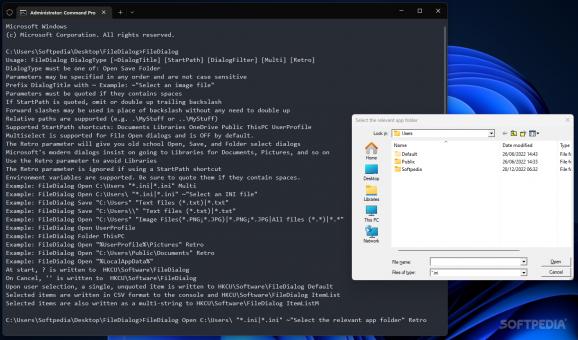Implement folder-browsing pop-up windows in your custom Windows command-line-based scripts using this free and open-source utility. #File picker #Folder browser #Pop-up window #File #Picker #Folder
While the vast majority of programs nowadays ship with dedicated installation packages attached to their core content for maximum convenience and ease-of-use, some developers tend to opt for batch file scripts in the case of portable versions of applications due to the faster processing speed that usually requires a simple double-click. As such, instead of immediately unpacking a portable app’s contents unto the desktop for relocating them at a later date, a specialized add-on known as FileDialog can be used for picking its location straight from the installation script for a more automated experience.
When run for the first time from the terminal instance initialized within its folder, the app greets users to an exhaustive description of its available commands for developers to get a rough idea regarding the usage and types of scenarios in which they can apply. For instance, users have the opportunity of embedding a folder selection pop-up window for their script to avoid employing sluggish installation wizards that require going through multiple sections, title screens and license information before the unpacking process can begin.
Some apps can have dependencies on other utilities, which is the program also supports automatically selecting custom addresses to include the path names of the core components, such as “\Program Files\Main Utility\Addons\”, for an even faster setup process. For those developing a running script, the app can initialize a file selection window when a separately downloaded piece of content is required for executing the batch file.
Moreover, the dialogue’s title can also be altered to provide users with further information regarding the type of file or folder that they need to be looking for, which may come in handy for complex applications featuring a wide variety of sub-folders. Finally, those who want to avoid the modern pop-up window’s integration with the “Libraries” sidebar for a more straightforward tree-style collapsible view of the system’s directories can enable the minimalist “Retro” version when necessary.
Whether you are looking for a more straightforward way of automating the installation process of the application you are currently developing, or you want to simplify the process of connecting a separate component to a batch execution script, FileDialog may be the right tool for the job, given its accessible set of commands and lightweight form factor that lets you avoid bloating your command-line-based utility.
What's new in FileDialog 1.3.0:
- Now includes both console and Windows Exes.
FileDialog 1.3.0
add to watchlist add to download basket send us an update REPORT- PRICE: Free
- runs on:
-
Windows 11
Windows 10 32/64 bit - file size:
- 21 KB
- filename:
- FileDialog.zip
- main category:
- Programming
- developer:
- visit homepage
Bitdefender Antivirus Free
7-Zip
IrfanView
Zoom Client
4k Video Downloader
Context Menu Manager
Microsoft Teams
Windows Sandbox Launcher
ShareX
calibre
- Windows Sandbox Launcher
- ShareX
- calibre
- Bitdefender Antivirus Free
- 7-Zip
- IrfanView
- Zoom Client
- 4k Video Downloader
- Context Menu Manager
- Microsoft Teams