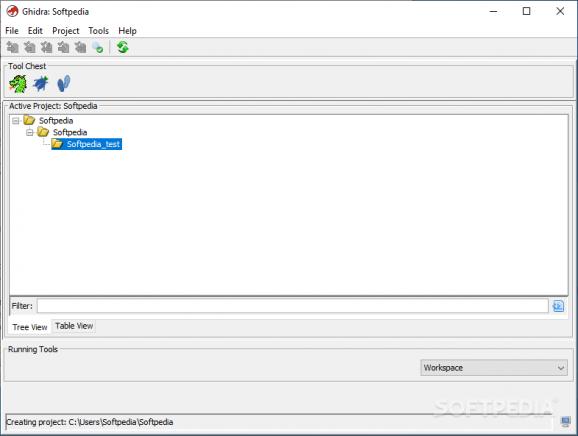A cross-platform, open-source software reverse engineering framework that features advanced code analysis tools and extensive plugin-based functionality. #Reverse engineering framework #Reverse engineering #Code analysis #Analysis #Disassembly #Assembly
Designed to support the cybersecurity endeavors of the National Security Agency, Ghidra provides an open-source reverse engineering framework with high-end tools that allow the close analysis of malicious code.
In a world where malware is striving, the framework comes with powerful analysis tools for compiled code, targeting malware like viruses. Its purpose is to offer professionals a better understanding of exploitable vulnerabilities in networks, systems and workstations.
While the feature-rich tool set is already something to go for, users can extend its functionality by developing their own plugins, components and scripts using the available API. The framework is compatible with some widely used programming languages, namely Python and Java. In other words, Ghidra can grow to fit the cybersecurity needs and requirements of any expert in this field.
Ghidra can work on multiple platforms, providing a variate feature set that includes tools for code assembly and disassembly, scripting, graphing or decompilation. A diverse collection of processor instruction sets is supported. Moreover, executable formats can be run either in interactive mode or in automated, assist-free mode.
Working with the Ghidra application allows you to organize your work into different projects and make use of its tools to perform code analysis. The utility features repository management and version control and tracking, which work together with the code browser and the debugger to provide detailed reports on the analyzed code.
The application and the framework come with the core plugins installed, which provide the basic reverse engineering capabilities. As mentioned above, users can also write their own plugins, but it is worth noting that a set of developer plugins are also available and ready to use.
Aiming to become a pillar for NSA’s cybersecurity-related missions, Ghidra is used by experts for solving various security issues. To that extent, it can analyze malicious code closely and offer an insight to analysts who are trying to determine and fix causes of infections and failures in the security of a system.
What's new in Ghidra 11.0.3:
- Improvements:
- Decompiler. Fixed v850 Decompiler treatment of global GP and TP registers as separate registers.
- Languages. Added thunk patterns for use of BTI C/CJ instruction at start of AARCH64 thunk functions.
- Processors. Added p0/p8 registers as prefer split to Tricore.cspec
Ghidra 11.0.3
add to watchlist add to download basket send us an update REPORT- PRICE: Free
- runs on:
-
Windows 11
Windows 10 32/64 bit
Windows 8 32/64 bit
Windows 7 32/64 bit - file size:
- 394 MB
- filename:
- ghidra_11.0.3_PUBLIC_20240410.zip
- main category:
- Programming
- developer:
- visit homepage
Context Menu Manager
IrfanView
Microsoft Teams
ShareX
4k Video Downloader
Windows Sandbox Launcher
Zoom Client
7-Zip
calibre
Bitdefender Antivirus Free
- 7-Zip
- calibre
- Bitdefender Antivirus Free
- Context Menu Manager
- IrfanView
- Microsoft Teams
- ShareX
- 4k Video Downloader
- Windows Sandbox Launcher
- Zoom Client