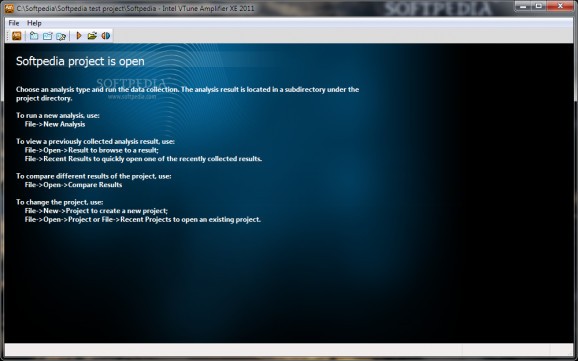A powerful application that was especially designed to help developers involved in the creation of multithreaded and serial programs to analyze their code. #Performance profiler #VTune Amplifier #Application performance #Performance #Profiler #Profile
Performance profiling is a highly specialized activity that is included in the development cycle for many software solutions on the market today.
Applications like Intel VTune Amplifier XE aim to make the job of programmers and developers a lot easier by helping them analyze and identify possible performance issues in their code.
Going through the setup procedure should take only a minute or two and then the program can be set in motion and made ready for gathering information and analyzing it.
Creating new projects and starting an analysis are less complicated that one would think, mainly due to the well organized layout and the manner in which all the configurations can be completed inside Intel VTune Amplifier XE.
The first step when starting a new project involves picking the monitored application, setting its parameters (optionally) and picking the working directory. There are some advanced parameters that can be configured in there as well, including the child process analysis or providing the collection data limit and the thresholds for slow and fast frames.
The following stage implies choosing the process to analyze and the details related to this selection, then the user can set up the overall system performance analysis options before starting the actual operation.
Picking the analysis type is the final step before deploying the assessment and here are numerous methods to choose from, grouped into 3 large categories. Creating new types is possible and the application enables users to add new hardware event-based sampling analysis or user-mode sampling and tracing analysis.
Intel VTune Amplifier XE proves to be one of the best tools of its kind, as it comes with all the necessary means of evaluating the performance of any application. Quite easy to use and able to provide an in-depth inside insofar as the inner workings of a selected program are concerned.
Intel VTune Amplifier XE 2011 Build 119041
add to watchlist add to download basket send us an update REPORT- runs on:
-
Windows 7
Windows Vista
Windows XP - file size:
- 92.6 MB
- filename:
- VTune_Amplifier_XE_2011_setup.exe
- main category:
- Programming
- developer:
- visit homepage
ShareX
Zoom Client
Context Menu Manager
Microsoft Teams
calibre
Windows Sandbox Launcher
4k Video Downloader
7-Zip
Bitdefender Antivirus Free
IrfanView
- 7-Zip
- Bitdefender Antivirus Free
- IrfanView
- ShareX
- Zoom Client
- Context Menu Manager
- Microsoft Teams
- calibre
- Windows Sandbox Launcher
- 4k Video Downloader