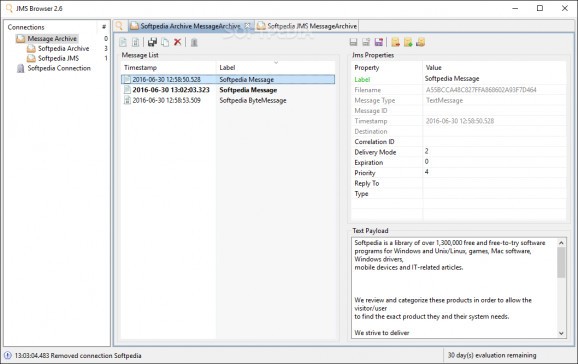Effortlessly analyze and manage multiple JMS messages and browse their queues and topics with the help of this useful application #JMS Viewer #Browse JMS #Send JMS #Browser #Viewer #Queue
Note: JMS Browser is no longer supported, so it is now impossible to purchase the application. Nonetheless, you can still download it from Softpedia and use it with the limitations listed on this page
The JMS, short for Java Message Service, is a standard of the Java platform, more accurately of the Java Enterprise Edition, that that enables Java-based apps to send, receive and read messages.
JMS is extremely useful since it allows for a robust communication between the components of applications, let us say, a server and a client, without the client needing the server's full address in order to connect - just the topic or the queue name.
Having to deal with the heavy development process involved can be a bit difficult at times but, fortunately, you can streamline the process a bit with the help of JMS Browser.
In a few words, the utility enables you to send, browse and analyze JMS messages in queues and topics.
Apart from making sure that Java is installed on your computer's system, the app's installation does not require any other special attention from your part.
Just unzip the package and start the application via its designated executable file. Upon launching it, you are greeted by a streamlined and well thought-out user interface.
The main window of the application is split as follows: the connections are displayed on the left side and, basically, everything else on the right.
You can work with more than one simultaneous connections, browse any live topic or queue, send, export or store messages, as well as copy messages from one server to another with the utmost ease. You can filter messages with selectors and format any included XML file.
Also noteworthy is the fact that the utility comes with support for JMS Standard 1.1, JBossMQ, JBoss Messaging, Glassfish, TIBCO EMS, OpenMQ, ActiveMQ, Oracle Weblogic, HornetQ, IBM Websphere MQ.
Taking everything into consideration, JMS Browser is a reliable piece of software that hardly impresses with overall features but it is sure to make the lives of developers that work with JEE easier by offering a practical environment for managing JMS messages.
JMS Browser 2.6
add to watchlist add to download basket send us an update REPORT- runs on:
-
Windows 10 32/64 bit
Windows 8 32/64 bit - file size:
- 22.9 MB
- filename:
- jmsbrowser-win32.win32.x86.zip
- main category:
- Programming
- developer:
Windows Sandbox Launcher
7-Zip
ShareX
IrfanView
calibre
Zoom Client
Bitdefender Antivirus Free
Context Menu Manager
Microsoft Teams
4k Video Downloader
- Context Menu Manager
- Microsoft Teams
- 4k Video Downloader
- Windows Sandbox Launcher
- 7-Zip
- ShareX
- IrfanView
- calibre
- Zoom Client
- Bitdefender Antivirus Free