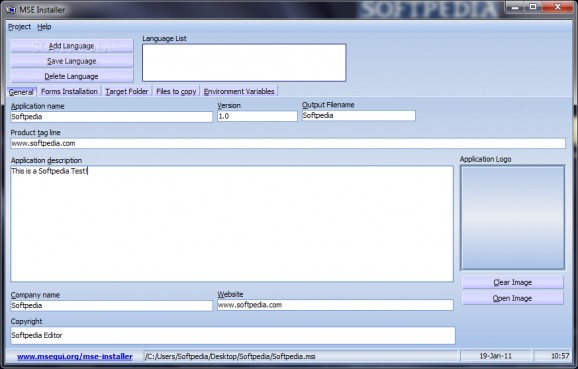Pack your application in a simple, well-organized installer for the end user to easily deploy it thanks to this comprehensive software solution #Create installer #Installer creator #Compile MSI installer #Generate #Compile #Compiler
A good first impression makes up for half of the product you want to deliver. Needless to say that this also applies to computer programs, with the installer helping the end user set it up properly. Creating a deployment package usually requires heavy programming skills, but with specialized applications like MSE Installer it gets a lot easier.
The installer of the application itself perfectly resembles how your projects might look like. This is a neat advantage because you can get an idea of what can be accomplished and whether or not you should look for alternatives, and there are a few reasons you might be tempted to do so.
When the main window pops up, accommodation only takes a little while. Organized in tabs, areas you get to manage are easily accessed and at the press of a button you can switch to general details, forms installation, target folder, files to copy and environment variables. The rest of the space is taken by requirement fields and other details.
However, the good impression is blown away shortly after trying out a few features. This is because the whole process is rather difficult not only to comprehend, but also to put in practice. It all seems like fun and games until gathering files you want to add to the package.
Every selection method consists of a few drop-down menus, which are rather ambiguous. Although some special variables come with preset commands, you only get to build a proper installer if you know at least a little about programming.
What's more, there's no possibility to test out the result and regardless of what you add, the builder attempts to create your package, leaving the impression everything is in order. This means you need to go through your product a few times until it's fully tweaked.
Don't even think about going through any visual customization because the installer menu is the same as the one that deployed this application. Truth be told, it might make you look for alternatives, with all important details crowded and difficult to identify.
Taking everything into consideration, we can say that MSE Installer leaves a lot more to be desired and developers are better off building installers from scratch using their programming knowledge and skills. Although the outer layer is pretty simple in design and functionality, adding complex packages requires a lot of patience and time to test each modification.
- runs on:
- Windows All
- file size:
- 2.3 MB
- filename:
- mse-installer-windows.zip
- main category:
- Programming
- developer:
- visit homepage
7-Zip
Context Menu Manager
IrfanView
Microsoft Teams
4k Video Downloader
Bitdefender Antivirus Free
ShareX
calibre
Zoom Client
Windows Sandbox Launcher
- calibre
- Zoom Client
- Windows Sandbox Launcher
- 7-Zip
- Context Menu Manager
- IrfanView
- Microsoft Teams
- 4k Video Downloader
- Bitdefender Antivirus Free
- ShareX