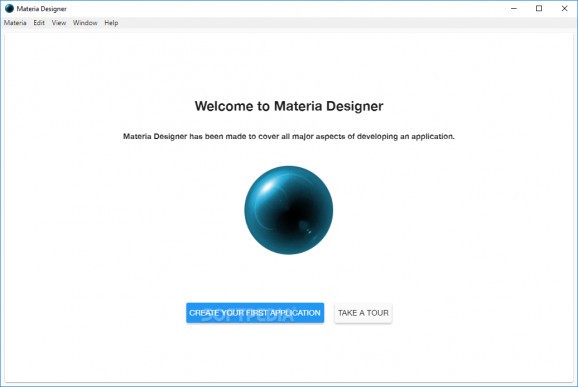Develop, customize and deploy mobile or web apps and games with the help of this very robust yet quite user-friendly development environment that acts as a modern backend. #App Backend #Development Environment #API Management #Development #Backend #REST API
Materia Designer is a very approachable and modern piece of software that provides you with all the necessary tools and feature for building leading mobile and web apps.
In just a few words, Materia Designer is a complex backend capable of managing the entire process of building apps and all major aspects involved like database relationships, database synchronization, API management, static file hosting, dockerization and, finally, deployment.
The application undergoes a streamlined installation and can be launched just like any other Windows application. Upon first launching the utility, you are greeted by a welcoming screen that invites you to either take a tour of the app or to start creating your first application.
For creating a new app, you firstly need to choose your app's home directory, enter its name, select a color for the icon, connect to a local or remote databases like PostgreSQL, SQLite or MySQL, and you're ready to go.
Only after completing this light start process can you actually get accustomed to the app's main window. The first thing that becomes evident is just how user-friendly this app is, with its modern and intuitive interface.
Speaking of its interface, everything seems to be well within your reach almost all the time. From the left side of the main window, you can easily check the server status and access the app's features that help you with everything from creating data models, developing the app and actually deploying it.
To conclude, with the help of its intuitive development tools, user-friendly interface, comprehensive guides and documentation material and features that allow you to thoroughly develop and deploy mobile or web apps, it becomes quite clear that Materia Designer strikes a good balance between overall power and user accessibility.
What's new in Materia Designer 1.1.4:
- Features:
- (Settings) Enhance UI
- (Settings) Add cors options
- (Server) Increase bodyParser limit (1mb) - configurable in materia.json
Materia Designer 1.1.4
add to watchlist add to download basket send us an update REPORT- PRICE: Free
- runs on:
-
Windows 10 32/64 bit
Windows 8 32/64 bit
Windows 7 32/64 bit - file size:
- 143 MB
- filename:
- Materia.Designer.Setup.1.1.4.exe
- main category:
- Programming
- developer:
- visit homepage
7-Zip
ShareX
IrfanView
4k Video Downloader
Microsoft Teams
Bitdefender Antivirus Free
calibre
Zoom Client
Context Menu Manager
Windows Sandbox Launcher
- Zoom Client
- Context Menu Manager
- Windows Sandbox Launcher
- 7-Zip
- ShareX
- IrfanView
- 4k Video Downloader
- Microsoft Teams
- Bitdefender Antivirus Free
- calibre