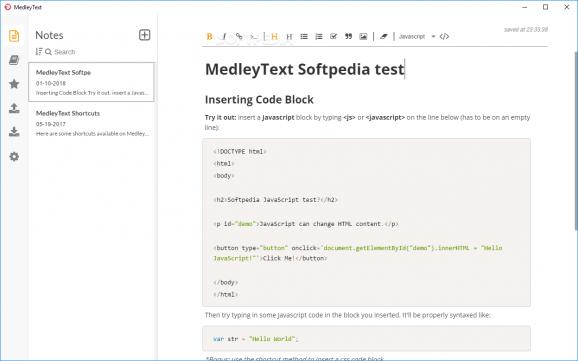Save your code snippets, code blocks and even to-do lists, and other types of notes with the help of this modern and stylish Electron-based app #Snippet Manager #Store Snippet #Note-taking App #Medley #Snippet #Code
Storing your code snippets and having them "handed" to you precisely when you need it in the midst of your coding session can greatly improve your productivity, as we are sure you will agree.
Medley is a lightweight, modern-looking and intuitive application that aims to boost your workflow by allowing you to store code blocks and take useful notes. Since it's built with the help of the Electron framework, it also comes with companion application for the other two, popular OSes, namely macOS and Linux.
Right off the bat, we would like to point out that Medley supports the following programming languages: Bash, C++, Go, HTML, JavaScript, Ruby, Perl, SQL, Typescript, Groovy, JSON, Matlab, PHP, CoffeeScript, CSS, Haskell, Java, Python, Scala, and Vim, amongst other.
Medley is a very well thought-out application indeed, a fact that becomes evident even from the first few seconds you start working with it. Before everything else, once you launch the app for the first time, you are prompted to choose a default folder where your notes will be saved.
This is the perfect time to point out that if you accidentally delete one of your notes, you have about 8 seconds (according to the development team) to click the message bubble that will appear on the upper right part of the main window in order to undo the unfortunate action.
You are then greeted by the application's minimalist, black-themed and stylish user interface and two helpful guide notes, one of which displays all the useful shortcuts. Adding code blocks is quite easy and, thanks to a hovering menu that always follows your lead, editing them is just as straightforward. It is noteworthy that you can insert code blocks with more than one syntax within a single note, useful for that multi-language coding projects.
Last but not least, you should also know that Medley can also be used as a simplistic note-taking app. For example, thanks to some useful styling options, you can add notes and include bullets, headers, links, quotes and also create interactive to-do lists with appropriate check-boxes.
All things considered, Medley is an interesting and definitely useful solution for storing code snippets and for light note-taking. Not only is it lightweight and very intuitive but it should also look right at home right next to your high-tech IDE (also black-themed, of course).
What's new in MedleyText 1.2.1:
- Fixed export/import for horizontal rulers
- Fixed export to markdown issue not reflecting updates made to current note
- Fixed comment in javascript bleeding into the code
MedleyText 1.2.1
add to watchlist add to download basket send us an update REPORT- runs on:
-
Windows 10 64 bit
Windows 8 64 bit
Windows 7 64 bit - file size:
- 36.9 MB
- filename:
- medley-latest.exe
- main category:
- Programming
- developer:
- visit homepage
7-Zip
Zoom Client
Windows Sandbox Launcher
calibre
Context Menu Manager
ShareX
IrfanView
Bitdefender Antivirus Free
Microsoft Teams
4k Video Downloader
- Bitdefender Antivirus Free
- Microsoft Teams
- 4k Video Downloader
- 7-Zip
- Zoom Client
- Windows Sandbox Launcher
- calibre
- Context Menu Manager
- ShareX
- IrfanView