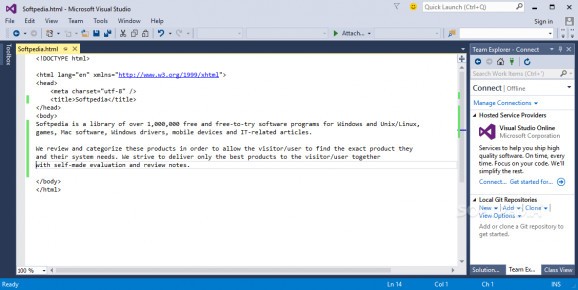A powerful software solution that aims to provide a friendly environment for the collaboration between development teams and testers. #Visual Studio Test Professional #Test management #Software testing #Visual Studio #Tester #Collaboration
The Test Professional edition of Microsoft Visual Studio focuses on test case management, delivering advanced tools designed to meet the requirements of software testers, analysts, and product managers. It encloses professional collaboration tools that facilitate communication during the product development process, but it is not a fully-featured IDE, such as the other Visual Studio editions.
Its purpose is to provide users with the power to control test management activities from test planning to execution and tracking. To achieve this, it seamlessly connects to the test managers of Visual Studio Team Foundation Server and Visual Studio Team Services, running tests that can offer a real-time insight on the development progress and the way standards are met.
Aside from test case management functions, Visual Studio Test Professional is the go-to utility for both exploratory and manual testing. Ad-hoc (or exploratory) tests allow action recording and annotations, as well as bug reporting options, which can be merged to generate other test cases. Manual testing involves the use of a browser (web-based text management and execution) and allows for the tracking of each step, with attached comments and bug reports.
Aside from the generous software testing toolset, Microsoft Visual Studio Test Professional delivers the familiar yet completely customizable layout and working environment of all the other editions: a tab-based editor with bookmark support, an integrated object browser, and code definition management, as well as a built-in snippet manager. Its capabilities can be enhanced using extensions.
Releases can be easily managed using source control, which makes it easier for developers to automate cross-environment deployment or testing operations.
With professional-grade testing tools and traceability options for the entire development process, Microsoft Visual Studio Test Professional encourages collaboration between all those involved in the creation of a new product, from the development team to the stakeholders and the customer, who can offer valuable feedback.
Thanks to the familiar working environment and the empowering testing capabilities, the fluency of the team's workflow can increase, ultimately resulting in higher productivity.
What's new in Microsoft Visual Studio Test Professional 2017 15.9.30:
- Issues Fixed in 15.9.30:
- Fixed a C++ compiler crash when compiling a call to a function taking generic arguments in C++/CLI.
- Security Advisory Notices:
- Git for Visual Studio Remote Code Execution Vulnerability
Microsoft Visual Studio Test Professional 2017 15.9.30
add to watchlist add to download basket send us an update REPORT- runs on:
-
Windows 10 32/64 bit
Windows Server 2012
Windows 2008 R2
Windows 8 32/64 bit
Windows 7 32/64 bit - file size:
- 1.2 MB
- filename:
- testprofessional_ENU.exe
- main category:
- Programming
- developer:
- visit homepage
7-Zip
4k Video Downloader
IrfanView
Bitdefender Antivirus Free
Zoom Client
Microsoft Teams
Windows Sandbox Launcher
Context Menu Manager
ShareX
calibre
- Context Menu Manager
- ShareX
- calibre
- 7-Zip
- 4k Video Downloader
- IrfanView
- Bitdefender Antivirus Free
- Zoom Client
- Microsoft Teams
- Windows Sandbox Launcher