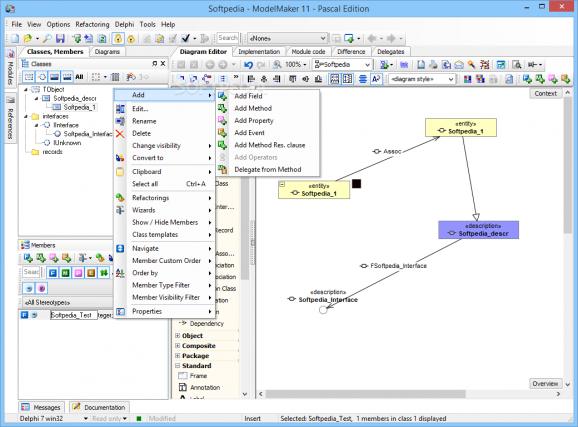Create intricate diagrammatic models with this utility that allows you to generate native Delphi code in order to reverse engineer the diagrams #Generate Delphi code #UML to Delphi #Reverse engineer code #UML2Delphi #Generate #Model
Note: ModelMaker Pascal Edition is officially discontinued, so it will not receive any further updates. It also cannot be purchased anymore. Email support ended on 1 August 2018. However, you can still download the last released version from Softpedia and use it with all features unlocked for 45 days.
Developers who rely primarily on the Delphi programming language might require a way to convert diagrams and visual models into corresponding code lines. ModelMaker Pascal Edition is here to help them by offering a solution which will allow them to design intricate visual models based on complex diagrams that will can be easily converted into corresponding code lines.
ModelMaker Pascal Edition features a well organized interface, with multiple tabs and panels that hold an impressive array of modeling tools. One will be able to create UML diagrams, with fully customizable classes, records, fields and relationships.
The way which the application’s panels are structured, enable users to achieve an intuitive workflow sequence, by first manually designing the model in the form of a diagram. Then its classes and relationships can be fine tuned and finally the utility provides tools for implementing the model into the Delphi IDE code.
People will be able to tailor the models to their requirements, by adjusting the characteristics of the constituent classes, their fields, modules or members. The application also supports the implementation of macros and one will be able to access diagram delegates as well. In addition to converting models into code, the application also offers reverse-engineering, by creating diagrams from inputted code.
Featuring an increasingly complex interface and multiple menu entries as users dwell even deeper in its tools, ModelMaker Pascal Edition will require novice users to document themselves thoroughly before attempting to handle its features.
This utility addresses advanced users and those who need an application that will allow them to construct visual diagrammatic models and convert them to Delphi code. It will come packed with an impressive array of features for creating and managing UML diagrams, with customizable classes, records, fields, relationships or operators. Nevertheless, together with its comprehensive collection of diagram IDE integration comes an increase in complexity and novice users are advised to consult the documentation
ModelMaker Pascal Edition 11.3.1 Build 5352
add to watchlist add to download basket send us an update REPORT- runs on:
-
Windows 10 32/64 bit
Windows 8 32/64 bit
Windows 7 32/64 bit
Windows Vista 32/64 bit - file size:
- 9.8 MB
- filename:
- mm1131trial.zip
- main category:
- Programming
- developer:
- visit homepage
ShareX
IrfanView
Zoom Client
Bitdefender Antivirus Free
4k Video Downloader
Microsoft Teams
Windows Sandbox Launcher
7-Zip
calibre
Context Menu Manager
- 7-Zip
- calibre
- Context Menu Manager
- ShareX
- IrfanView
- Zoom Client
- Bitdefender Antivirus Free
- 4k Video Downloader
- Microsoft Teams
- Windows Sandbox Launcher