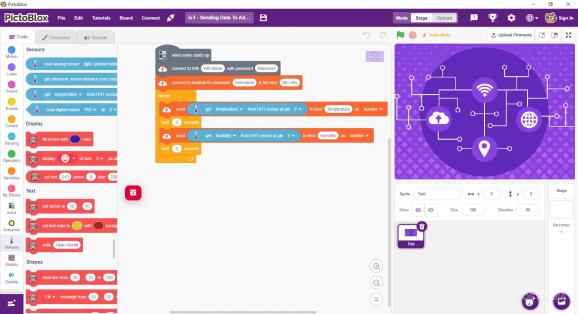Help your kids or students to understand basic to advanced programming concepts with a tool that visually represents the building blocks, stage, sprites, and scripts of a program. #Learn Programming #Programming for Kids #Teach Coding #Programming #Coding #Kids
PictoBlox is an excellent application for kids and young students who want to test their ideas, learn importing coding concepts, and implement all the newly-learned things into actual programs.
There is a great need for programmers and people who can understand the technology and manipulate their knowledge with ease. That is why, in recent years, there has been an increased number of initiatives and projects aimed at helping kids and adults to learn to code. Currently, there are tons of platforms, websites, courses, and games for those who want to learn how to code and become programmers/software developers.
This tool, PictoBlox, is a free resource. This is a great thing, as we reach a point where kids are given a chance to learn and improve, regardless of their social/financial status. This app is super attractive, resourceful, and engaging for anyone. It is designed for kids and young students but it can be used by anyone else, regardless of their age.
The app is complex, offers tutorials, examples, programs' representations, and others. As such, you can try and introduce PictoBlox to your kids or students. Even adults, absolute beginners in programming, can learn important things by using this tool.
With this program, you are offered a comprehensive display of a program's functioning mechanisms — there are the tools you can use (the components, operators, events, etc.), the editor/building environment, the scripts (combinations of operators and statements), the execution environment, and sprites (objects and models that do what is instructed by the code).
The visual component in this case is crucial for the learning process. Using visuals for explaining how a sound wave modifies while applying certain effects, for example, is an excellent way of illustrating abstract coding concepts. With this app, students can learn, in a fun way, how to manipulate building blocks for creating apps. As a consequence, a kid learns code while forming an architectural, overview perspective of an app's functioning mechanisms.
To summarize, this program is excellent and a must-try for all kids and students! Even though not all of us are meant to become developers, it is important and crucial for young adults to understand the fundamental mechanisms of how the technology works.
What's new in PictoBlox 7.0.0:
- New Features:
- Added Junior Blocks for kids.
- New extensions:
- Face Detection (in Junior Blocks).
PictoBlox 7.0.0
- PRICE: Free
- runs on:
-
Windows 11
Windows 10 64 bit
Windows 8 64 bit
Windows 7 64 bit - file size:
- 654 MB
- filename:
- PictoBlox_Setup_7.0.0_win64bit.exe
- main category:
- Others
- developer:
- visit homepage
ShareX
7-Zip
calibre
Zoom Client
IrfanView
Context Menu Manager
Microsoft Teams
Windows Sandbox Launcher
4k Video Downloader
Bitdefender Antivirus Free
- Windows Sandbox Launcher
- 4k Video Downloader
- Bitdefender Antivirus Free
- ShareX
- 7-Zip
- calibre
- Zoom Client
- IrfanView
- Context Menu Manager
- Microsoft Teams