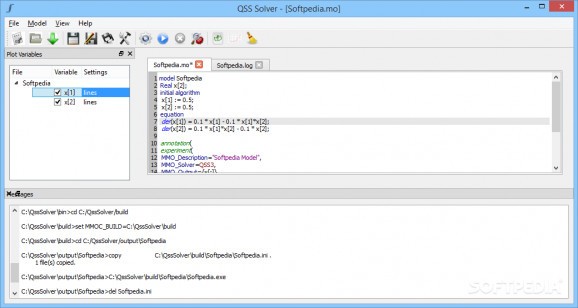Overcome the need for incidence matrices when dealing with hybrid systems simulations with this Modelica language-based application #QSS simulation #Modelica simulation #Simulate hybrid system #QSS #Simulation #Hybrid
People who are involved in hybrid systems simulations and use integration methods for such approaches might have difficulties since such undertakings use the models’ structural information, which must be entered in the form of incidence matrices. QSS Solver is an application that was created in order to offer users the means to overcome such issues and perform continuous and hybrid systems model simulations easier.
The application carries an uncluttered interface that provides an intuitive layout where users will have no trouble in accessing all the modeling tools. One will be able to load the preferred scripts quickly or create new ones and the application’s three section overlay will offer insight into the code, its corresponding variables and processing events.
Models can be compiled and run and users will benefit from several attractive buttons that cover the most commonly used features, for quick-access. In the script editor, one will be able to input code freely, but text formatting isn’t supported directly and this could be mildly annoying, for those who rely on formatting for the different elements.
People will be able to preview the waveform of the model’s functions and the application offers a dedicated graphics module. In it, users can visualize the plot that represents the model’s characteristics, toggle a graphical grid and easily zoom in/out using the mouse wheel and “Ctrl” key.
Despite its straightforward interface and relatively easy-to-use features, QSS Solver will require solid knowledge of hybrid systems simulations and modeling. To this end, novices and those who are just entering this field are advised to perform a thorough documentation before attempting to use it.
For those who wish to perform simulations in continuous and hybrid systems that are based on the Modelica language, this utility could just be what they’re looking for. It will offer them a straightforward yet feature-packed interface that will enable them to quickly load the preferred scripts, compile and run the models or preview their corresponding graphical function representations.
QSS Solver 3.1 Revision 126
add to watchlist add to download basket send us an update REPORT- runs on:
- Windows All
- file size:
- 80.3 MB
- main category:
- Programming
- developer:
- visit homepage
4k Video Downloader
IrfanView
calibre
Microsoft Teams
Windows Sandbox Launcher
Context Menu Manager
ShareX
Zoom Client
7-Zip
Bitdefender Antivirus Free
- Zoom Client
- 7-Zip
- Bitdefender Antivirus Free
- 4k Video Downloader
- IrfanView
- calibre
- Microsoft Teams
- Windows Sandbox Launcher
- Context Menu Manager
- ShareX