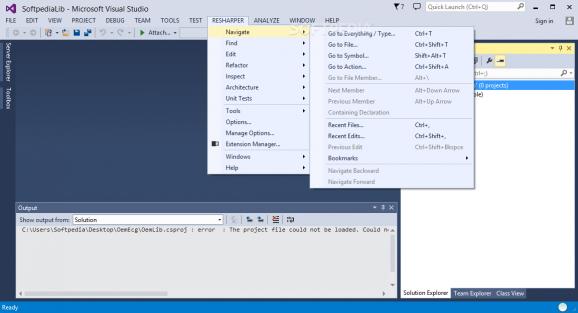Improve the application development capabilities of Visual Studio, with support for a large variety of programming languages and cross-language functionality. #Visual Studio Add-in #Code Analysis #Script Cleanup #Visual Studio #Add-in #Analysis
ReSharper is a comprehensive Visual Studio extension that provides support for the usage of multiple programming languages, cross-language functionality and refactoring existing scripts.
The supported scripting languages include C#, VB.NET, XAML, JavaScript, TypeScript, XML, HTML, CSS, ASP.NET, ASP.NET MVC, NAnt and MSBuild.
The add-in enables you to reduce the time spent defining scripts, functions and repetitive segments of code.
The extension features code quality analysis for all the supported languages, which results in instantly indicating errors and offering possible solutions.
You can analyze the project dependencies, build hierarchies and visualize type dependency diagrams, for in-depth comparison.
You can use the Navigation tool to easily switch between projects, files, types or members in your codebase.
The Find option can help you identify and replace words or entire segments of code. Moreover, you can generate advanced placeholders, in which to specify the CSS selector and the control type.
ReSharper offers a large collection of annotation types that you can use to define the placeholders, such as RegexPatternAttribute, PathReferenceAttribute or LocalizationRequiredAttribute.
The built-in decompiler allows you to view and manage referenced assemblies, by easily navigating to a certain piece of code.
Several code editing tools are also available for you, including IntelliSense, code transformations, namespaces or code rearranging.
Moreover, the code generation actions can automatically create properties, overloads, implementations or comparers by hand.
The tool also allows you to refactor code bases without affecting the rest of the project. It is a reliable solution when handling legacy codes or when you need to restructure your project.
ReSharper also supports code formatting, naming style assistance and other code preferences, which you can perform with code cleanup.
From this point of view, the tool is a suitable solution for cleaning up your script and removing unnecessary segments of code. Note: ReSharper doesn't work under Microsoft Visual Studio Express editions
System requirements
- Minimum req: Processor: 2GHz
- Minimum req: Memory: 4 GB
- Minimum req: Disk: 500 Mb
- Microsoft Visual Studio (2010 SP1/2012 Update 3/2013 Update 5/2015 Update 3/2017/2019)
- .NET Framework 4.7.2 or higher
Limitations in the unregistered version
- 30-day trial
ReSharper 2024.1.1 Build 2024.1.1.65536
add to watchlist add to download basket send us an update REPORT- runs on:
-
Windows 11
Windows Server 2022
Windows Server 2019
Windows 10 32/64 bit - file size:
- 51 MB
- filename:
- JetBrains.ReSharper.2024.1.1.web.exe
- main category:
- Programming
- developer:
- visit homepage
4k Video Downloader
Bitdefender Antivirus Free
Microsoft Teams
IrfanView
Zoom Client
7-Zip
Windows Sandbox Launcher
ShareX
Context Menu Manager
calibre
- ShareX
- Context Menu Manager
- calibre
- 4k Video Downloader
- Bitdefender Antivirus Free
- Microsoft Teams
- IrfanView
- Zoom Client
- 7-Zip
- Windows Sandbox Launcher