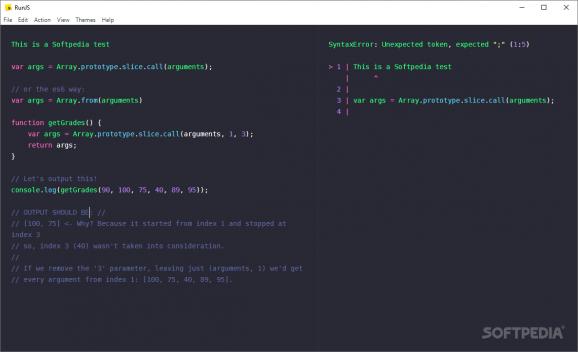Practice your JavaScript coding skills, and look for errors in the code with the help of this simplistic yet efficient JavaScript scratchpad. #Run JavaScript #JavaScript Editor #Code Editor #JavaScript #Editor #Scratchpad
When it comes to writing and testing JavaScript code there’s really no shortage of very good options out there. Be that as it may, code editors usually tend to be obnoxiously feature-packed, not the best solution for beginners as well as for developers that just want to try out new simple things in JavaScript.
The solution to this problem might come in the form of RunJS, a super-minimalist JavaScript scratchpad that provides an accessible and non-intimidating way of writing and testing JavaScript code directly from your computer’s desktop.
As mentioned before, the whole idea behind this app is to be as simple as possible. Hence, the app has a non-pretentious GUI with only two panels (one for writing the code, and one for previewing the output) and not much else in terms of eye candy.
Of course, the editor does have some of the basic features one might expect such as syntax highlighting and indentation, and a real-time code preview function (which can also be turned off in order to allow you to execute the code manually).
Despite its overall simplicity, the editor does have a decent array of customization features available. For example, from the Settings section, you can change anything from the GUI theme, all the way up to the font and its size. You can choose whether line numbering or line wrapping is used, and also how the so-called invisible characters should be handled.
Surprisingly, you can also extend the app’s base functionality. For example, you can install NPM packages from other JavaScript projects, import node modules, as well as change the working directory.
To conclude, if you’re just looking for a simple JS code editor to try out basic ideas and just let your creativity run wild without having to deal with the complexity of typical code editors, then RunJS is just perfect. The only little niggle we found during our tests was the fact that the app sometimes struggled to change the UI themes, requiring more than one restart.
What's new in RunJS 2.12.0 Pre-release:
- Improved support for ES modules
- Updated build options to move away from Babel naming conventions
- Tab titles now default to the first line of text within the associated editor
- Added the ability to import and export snippet libraries
RunJS 2.11.0 / 2.12.0 Pre-release
add to watchlist add to download basket send us an update REPORT- runs on:
-
Windows 11
Windows 10 32/64 bit
Windows 8 32/64 bit
Windows 7 32/64 bit - file size:
- 93.2 MB
- filename:
- RunJS-Setup-2.11.0.exe
- main category:
- Programming
- developer:
- visit homepage
Bitdefender Antivirus Free
4k Video Downloader
Zoom Client
Microsoft Teams
calibre
ShareX
Windows Sandbox Launcher
7-Zip
IrfanView
Context Menu Manager
- 7-Zip
- IrfanView
- Context Menu Manager
- Bitdefender Antivirus Free
- 4k Video Downloader
- Zoom Client
- Microsoft Teams
- calibre
- ShareX
- Windows Sandbox Launcher