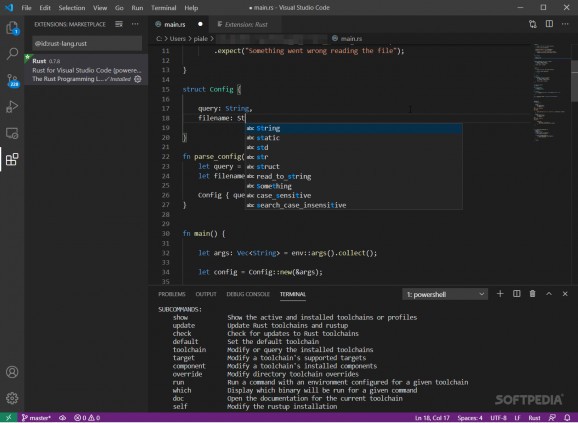Start using this Visual Studio Code extension that adds language support for writing neatly organized Rust code using the code completion function, intuitive syntax suggestions, and much more #Rust Programming #VSCode extension #Code formatting #Rust #Programming #VSCode
Rust for VSCode is an extension that gets installed in one of the most well-known text editors out there: Visual Studio Code. From now on, writing low-level, neatly organized, and clean code will be a piece of cake.
Rust is a low-level language that can help you improve your overall code writing skills. Some of the most difficult things about writing code in a low-level programming language are error handling and memory allocation. Rust will help you spot and fix errors; it will train your mind to think at an extremely granular level and in a super-calculated manner.
In time, writing in Rust, you will get full control over your coding style. You will know what result to expect and why each piece of code behaves the way it does. How will this programming language train your mind to think like a computer? It is all thanks to Rust's neatly structured ecosystem, devoted community support, and its rich, extremely comprehensive documentation. Another crucial advantage is its almost perfect Integrated Development Environment (you will learn to handle errors, anticipate, and fix them like a pro).
This extension is (as most products and releases associated with Rust) a high-quality product. Rust for VSCode is managed, updated, and maintained by the editors' team. Its purpose is to enable access to a package full of stable utilities that help programmers write refactorable code. Some of the functional features that the Rust for VSCode installation will add to your environment are represented by: code auto-completion with suggestions, definitions (jump to, peeking, reference finding), types displaying, plus documentation peeking on hover, and code formatting.
Rust for VSCode is an extension of great use for those who plan to learn coding at a deeper level. How? We already highlighted some of the advantages that singularize Rust, as a programming language. Some of the helper methods this extension introduces and presents to their community are fully customizable extension behavior with plenty of functionality setup warnings display, advanced server engine customization options for IDE support and debugging on Rust projects, VSCode-Rust server activity and communication monitoring, advanced code building and indexing capabilities.
To summarize, the Rust for VSCode extension is a must-have if you are a Rust coder/tester/enthusiast/amateur/wannabe. It provides valuable resources for you to understand Rust and the server communication mechanism of the language with the Visual Studio Code editor, to improve your error handling skills, to write sustainable low-level code, and to gain control over your code writing style and better define it.
What's new in Rust for VSCode 0.7.8:
- Rebrand extension as RLS-agnostic
- Add missing semantic token types definition
Rust for VSCode 0.7.8
- PRICE: Free
- runs on:
-
Windows 10 32/64 bit
Windows 8 32/64 bit
Windows 7 32/64 bit - file size:
- 222 KB
- main category:
- Programming
- developer:
- visit homepage
4k Video Downloader
Bitdefender Antivirus Free
7-Zip
Microsoft Teams
Context Menu Manager
Zoom Client
Windows Sandbox Launcher
calibre
ShareX
IrfanView
- calibre
- ShareX
- IrfanView
- 4k Video Downloader
- Bitdefender Antivirus Free
- 7-Zip
- Microsoft Teams
- Context Menu Manager
- Zoom Client
- Windows Sandbox Launcher