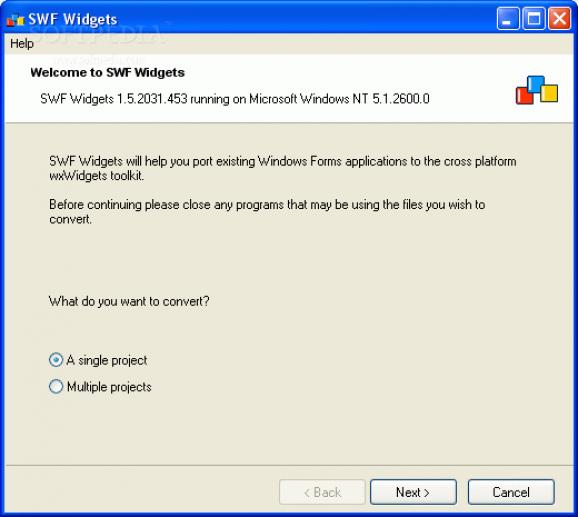A tool written to help porting existing Windows Forms applications to wxWidgets toolkit #Cross-platform toolkit #SWF Widgets #Windows forms #WxWidgets #Cross-platform #Toolkit
SWF Widgets is an utility written to help porting existing Windows Forms applications to wxWidgets toolkit.
wxWidgets is a cross-platform toolkit that has been optimized over time to make writing dialogs by hand as easy as possible, but this approach has limitations as soon as dialogs reach a certain complexity.
Even without the inevitable number of typos, writing nice looking dialogs is a hassle and reordering the items in a dialog often amounts to rewriting the dialog from scratch. In addition to being quite some work, writing dialogs also requires a profound and exact knowledge of the syntax used for creating and positioning dialog items.
Windows Forms is a framework for building Windows client applications that utilize the common language runtime. Windows Forms applications can be written in any language that the common language runtime supports. Some of the advantages of using Windows Forms include the following:
· Implicity and power: Windows Forms is a programming model for developing Windows applications that combines the simplicity of the Visual Basic 6.0 programming model with the power and flexibility of the common language runtime.
· Lower total cost of ownership: Windows Forms takes advantage of the versioning and deployment features of the common language runtime to offer reduced deployment costs and higher application robustness over time. This significantly lowers the maintenance costs (TCO) for applications written in Windows Forms.
· Architecture for controls: Windows Forms offers an architecture for controls and control containers that is based on concrete implementation of the control and container classes. This significantly reduces control-container interoperability issues.
· Rich graphics: Windows Forms is one of the first ship vehicles for GDI+, a new version of the Windows Graphical Device Interface (GDI) that supports alpha blending, texture brushes, advanced transforms, rich text support, and more.
· Flexible controls: Windows Forms offers a rich set of controls that encompass all of the controls offered by Windows. These controls also offer new features, such as "flat look" styles for buttons, radio buttons, and check boxes.
· Design-time support: Windows Forms takes full advantage of the meta-data and component model features offered by the common language runtime to provide thorough design-time support for both control users and control implementers.
SWF Widgets combines the best of these two toolkits allowing anyone familiar with Windows Forms to create aesthetically pleasant and cross-platform dialogs in a matter of minutes using either Visual Studio .NET or Sharp Develop.
The next step when writing GUI programs and dialogs in particular is to add event handlers. This can only be done in the form of source code, and therefore SWF Widgets supports generating source code for event handlers or getter functions to get access to the controls in the dialog by either converting existing code or generating events for existing controls.
Here are some key features of "SWF Widgets":
· Convert Windows Forms Designer generated code by either Borland C# Builder, Sharp Develop or Visual Studio .NET. · Supports Borland C# Builder, Visual Studio .NET and Sharp Develop project files. · Convert code outside Windows Forms Designer whenever possible. · Custom control to help adding wxWidgets controls that don't exist in the Windows Forms toolkit. · Automatically adjust controls to form size without using complicated layout sizers. · Supports Visual Basic .NET and Visual C#.
Requirements:
· .NET Framework 1.1
SWF Widgets 1.6.2926.19245
add to watchlist add to download basket send us an update REPORT- runs on:
- Windows All
- file size:
- 2.4 MB
- filename:
- swf.zip
- main category:
- Programming
- developer:
- visit homepage
Zoom Client
Windows Sandbox Launcher
IrfanView
Bitdefender Antivirus Free
calibre
Context Menu Manager
Microsoft Teams
ShareX
4k Video Downloader
7-Zip
- ShareX
- 4k Video Downloader
- 7-Zip
- Zoom Client
- Windows Sandbox Launcher
- IrfanView
- Bitdefender Antivirus Free
- calibre
- Context Menu Manager
- Microsoft Teams