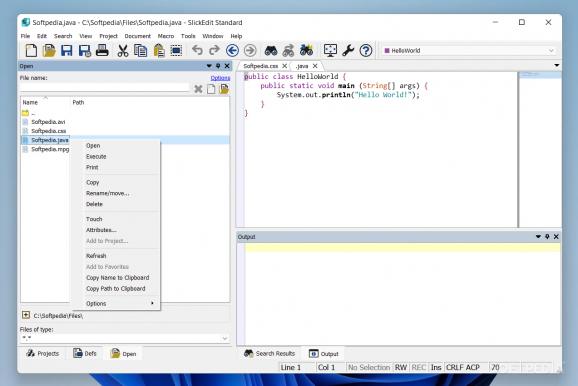A feature-packed solution that aims to help developers work in a wide range of programming languages without needing to switch between tools. #Source Code Editor #Spell Checker #Code Navigation #Developer #IDE #Syntax
Developers surely know how complicated it is to find a utility that supports most, if not all, of the programming languages they work with on a regular basis. SlickEdit Standard aims to fill in all the gaps programmers typically come across when dealing with other third-party solutions.
As you would expect, you can either open one of your already existing projects and continue working on it, or you can create a new document from scratch or based on a chosen template.
There is a flurry of programming languages, file types and encodings that you can process with SlickEdit Standard, and you even get to add language-specific color coding to simplify your work. The list organizes the supported languages into several categories, such as application, scripting, web authoring, XML/text, database, assembly, mainframe, hardware description, functional, miscellaneous or SlickEdit languages.
SlickEdit Standard can reformat the data you type or paste, while also expanding the common block structures detected in your syntax. You can also enjoy the so-called SmartPaste feature that automatically formats pasted code to match the style and indentation of existing lines.
The auto-complete function and the Aliases are meant to save you time and energy by completing symbols as you type and creating typing shortcuts, respectively.
You can also compare two files side by side so as to identify lines or characters that are different within seconds.
SlickEdit Standard can help you spend less on making your code look neat and proper, and more on the actual contents of your projects.
Alternatively, if you need even more power and flexibility from your app (such as built-in debuggers, beautifiers, version control integration or JUnit integration), you can try the feature set provided by SlickEdit Pro.
What's new in SlickEdit Standard 2023 28.0.0.6:
- Fixes, Features, and Enhancements in SlickEdit 2023 (28.0.0):
- Block Matching (find matching paren):
SlickEdit Standard 2023 28.0.0.6
add to watchlist add to download basket send us an update REPORT- runs on:
-
Windows 11
Windows Server 2022
Windows Server 2019
Windows Server 2016
Windows 10 32/64 bit
Windows Server 2012 R2
Windows Server 2012
Windows 2008 R2
Windows 2008 32/64 bit
Windows 8 32/64 bit
Windows 7 32/64 bit
Windows Vista 32/64 bit - file size:
- 148 MB
- filename:
- sestandard_28000006_win32.msi
- main category:
- Programming
- developer:
- visit homepage
IrfanView
Windows Sandbox Launcher
Context Menu Manager
Bitdefender Antivirus Free
ShareX
Zoom Client
7-Zip
Microsoft Teams
4k Video Downloader
calibre
- Microsoft Teams
- 4k Video Downloader
- calibre
- IrfanView
- Windows Sandbox Launcher
- Context Menu Manager
- Bitdefender Antivirus Free
- ShareX
- Zoom Client
- 7-Zip