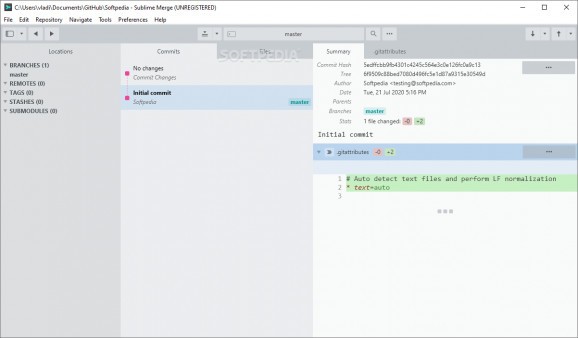Boost your productivity while working with Git wit the help of this comprehensive GUI toolkit that packs line-by-line staging, smooth commit editing, and a powerful highlighting engine. #Git Toolkit #Syntax Highlighter #Commit Manager #Git #Commit #Highlighter
Sublime Merge is a new generation, feature-packed, and flexible Git client. The app's main purpose is to help power users work faster and more efficiently with Git.
Even though it boasts a very user-friendly GUI, Sublime Merge has a lot going for it. Some of its most notable advantages include a very fast and precise highlighting engine, as well as a custom, performance-oriented Git reading library.
It has well over 40 supported languages, and it even boasts an automatic loading system for third-party syntaxes. With its help, you can commit faster by staging files, hunks, and lines almost instantly.
Reviewing changes between commits is also a breeze. Of course, its syntax highlighting engine helps a lot, but this is also possible thanks to nifty features such as a side by side difference and character diff.
Another great aspect of Sublime merge is, of course, its powerful find-as-you-type search function. You can search over the whole repository, and perform complex searches by commit message, author, path, and various other contents.
Other noteworthy highlights include the selection of merge tools that allow you to resolve merge conflicts in mere seconds, a command palette, a submodule manager, command line integration, as well as Git Flow integration.
As expected from an app of this sort, Sublime Merge is very well equipped in the customization department. You have full control over the app's general behavior, as well as layout, commit messages, and the useful diff tools.
For example, you can choose between two looks for the GUI (dark and light), change the font face, size, and tab size, as well as tweak aspects regarding tab translation and merge commit display options. You can change the sidebar layout, the commit creation message position, the text diff style, the word wrap settings, as well as the whitespace visibility, and many many other things.
Sublime Merge doesn't fall short in any meaningful aspect. It's a well-designed app that has looks and feels like a modern Git GUI should. It boasts some of the best highlighting and diff engines out there, making merging commits and resolving conflicts feel like a walk in the park.
Sublime Merge Build 2091 / Build 2096 Dev
add to watchlist add to download basket send us an update REPORT- runs on:
-
Windows 11
Windows 10 64 bit - file size:
- 20.2 MB
- filename:
- sublime_merge_build_2091_x64_setup.exe
- main category:
- Programming
- developer:
- visit homepage
ShareX
Bitdefender Antivirus Free
7-Zip
Zoom Client
4k Video Downloader
Windows Sandbox Launcher
Context Menu Manager
IrfanView
Microsoft Teams
calibre
- IrfanView
- Microsoft Teams
- calibre
- ShareX
- Bitdefender Antivirus Free
- 7-Zip
- Zoom Client
- 4k Video Downloader
- Windows Sandbox Launcher
- Context Menu Manager