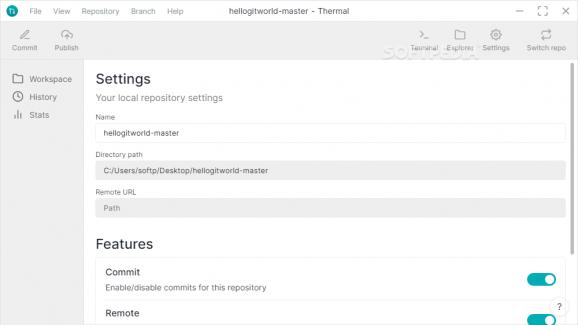Manage all your Git repositories from a single place by relying on this modern-looking, user friendly, and cross-platform Git GUI tool. #Git GUI #Repository Manager #Manage Repository #GitHub #Git #Repository
When it comes to choosing the best Git GUI or Git manager, it’s safe to say that you’re not exactly short on options. Most of them (GitHub Desktop, GitKraken, SmartGit, SourceTree, etc.) do a remarkable job of allowing developers of all levels to manage code, manage repositories, and perform a great deal of other useful Git operations from a user-friendly interface.
Enter Thermal, a very simplistic and quite practical Git graphical user interface for Windows, macOS, and Linux that allows you to do everything that’s mentioned above. At this point, you might be wondering why it might be worth to spend a bit of extra time to learn to use Thermal (even though the learning curve is not at all steep).
The answer is quite simple: while most of the world’s best Git GUIs offer a lot of features and, ultimately, a lot of convenience, they are not exactly customizable. Thermal promises to offer its users the same level of convenience but with extra usability and “hackability.”
The app’s GUI is extremely well made and looks right at home on any modern OS, including Windows 10. From the app’s main workspace, you can add, initialize, clone, or create repositories, modify files, commit changes, as well as inspect various previous commits, stashes, and remote repositories.
This can be achieved from both the toolbar which encompasses controls such as commit, pull, push, fetch, and access to the Settings section and the sidebar where you can find all the items involved in the repo and get detailed information on each one of them.
From the Settings section, you can update the name of repositories, toggle repository various repo-related features (such as commit and remote).
While it may not boast the same level of features as some of its paid counterparts, Thermal offers almost everything that an amateur or beginner developer needs in order to manage Git repositories.
What's new in Thermal 0.0.4:
- Features:
- Auto update
- Help widget
- Blank slate placeholder
Thermal 0.0.4
add to watchlist add to download basket send us an update REPORT- PRICE: Free
- runs on:
-
Windows 10 32/64 bit
Windows 8 32/64 bit
Windows 7 32/64 bit - file size:
- 83.3 MB
- filename:
- thermal-win-0.0.4.exe
- main category:
- Programming
- developer:
- visit homepage
Bitdefender Antivirus Free
calibre
4k Video Downloader
Windows Sandbox Launcher
Context Menu Manager
Zoom Client
Microsoft Teams
ShareX
7-Zip
IrfanView
- ShareX
- 7-Zip
- IrfanView
- Bitdefender Antivirus Free
- calibre
- 4k Video Downloader
- Windows Sandbox Launcher
- Context Menu Manager
- Zoom Client
- Microsoft Teams