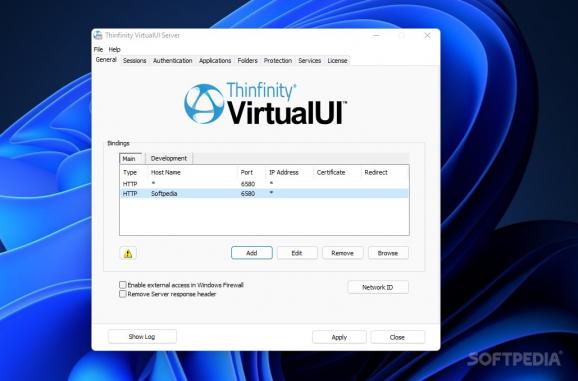Provides web integration for standard desktop applications, making it possible for users to access the app via a HTML5-enabled web browser, from any platform. #Web integration #Create web interface #Remote GUI #Web interface #Virtualization #Virtualize
Thinfinity VirtualUI makes it possible for developers to obtain web-based access to their desktop application. In other words, it is a web integration and GUI migration application that allows a standard Windows program to be accessed via any web browser, thus enhancing it and making it more versatile.
Thinfinity VirtualUI deploys two separate components, namely the VirtualUI server and the s- called development environment. The HTTPS/WebSocket server runs as a Windows service and can be configured to connect your desktop app to the web browser using the Server Manager. While it is not needed during development, it is mandatory for testing your adapted Windows app.
The development environment component is the one that allows the compiling of Windows applications to make them compatible with HTML5-compliant browsers. This is done with the help of the VirtualUI SDK, which needs to be included in your project.
Thinfinity VirtualUI can work with any app that relies on the Win32 GDI/GDI+/DirectX calls and features ActiveX support. In other words, it is versatile enough to be able to adapt .NET WinForms apps, projects created with Visual Basic, Delphi, C/C++, MFC, and so on.
Your application must be integrated with Thinfinity VirtualUI to allow web-based access to its interface. Depending on the used language and IDE, this is usually just a matter of adding a few lines of code to an existing project and compiling it. Once this is done, the Thinfinity VirtualUI Server icon is displayed in the system tray, and you can launch the default web browser to open your app.
The major advantage of Thinfinity VirtualUI is that it enables developers to create cross-platform applications that can be accessed and used on any device that comes equipped with an HTML5 browser.
It practically uploads all the needed resources to the cloud, enabling final users to interact with the app via a web browser in the same way as they would in Windows. Not only that it enhances the application's capabilities, but it brings an additional feature that many are looking for.
System requirements
- A development environment:
- Microsoft Visual Studio
- From Delphi 5 to Rad Studio 10.4 Sydney
- C++ Builder
- Microsoft Visual Basic
- PowerBuilder
Limitations in the unregistered version
- 30 days trial
What's new in Thinfinity VirtualUI 3.0.1.0:
- Native Printing Redirection:
- POS Printing / Ticket Printing / Label Printing
- Our new printer agent allows direct printing from the application. This new feature is ideal for POS and ERP systems that works with Label and ticket printers.
Thinfinity VirtualUI 3.0.1.0
add to watchlist add to download basket send us an update REPORT- runs on:
-
Windows 11
Windows Server 2019
Windows Server 2016
Windows 10 32/64 bit
Windows Server 2012 R2
Windows Server 2012
Windows 8 32/64 bit - file size:
- 112 MB
- filename:
- Thinfinity_VirtualUI_v3.0_Setup_x64.exe
- main category:
- Programming
- developer:
- visit homepage
Windows Sandbox Launcher
Context Menu Manager
Microsoft Teams
ShareX
7-Zip
4k Video Downloader
IrfanView
Zoom Client
Bitdefender Antivirus Free
calibre
- Zoom Client
- Bitdefender Antivirus Free
- calibre
- Windows Sandbox Launcher
- Context Menu Manager
- Microsoft Teams
- ShareX
- 7-Zip
- 4k Video Downloader
- IrfanView