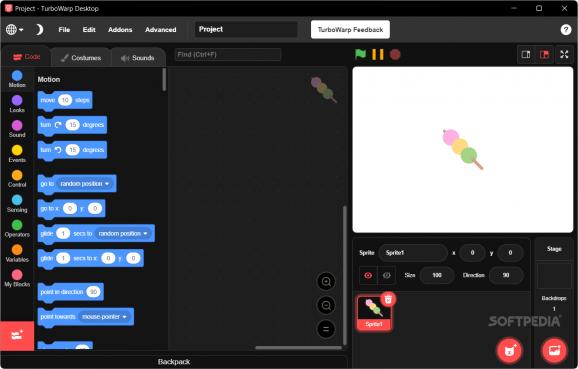An improved environment for Scratch that allows you to develop games, stories, animations and other projects faster and more convenient. #Animation builder #Design animation #Design sprite #Animation #Game #Sprite
TurboWarp Desktop is a tool specifically created for developers, offering an enriched environment for developing games, animations, and stories with the Scratch programming language.
Although the interface is similar to Scratch, it is more fine-tuned and sleek. And not just the GUI is polished, as the performance is noticeably faster. The innovative technology behind the tool helps optimize the code of your Scratch projects, resulting in significant speed improvements. By leveraging the power of JavaScript compilation along with the fact that it’s lighter, you can run your projects 10 to 100 times faster.
The tool also packs several developer tools that can enhance the coding experience. These tools include searchable dropdowns, a find bar, jump to block definition, folders for organizing scripts, and block switching. By utilizing these features, you can navigate and manage code more efficiently, making it easier to locate specific blocks, troubleshoot issues, and maintain an organized project structure.
The program offers a wide variety of tools that are suitable for projects of all types and sizes. You have access to various extensions such as gamepad and stretch, and you can further customize your experience by loading custom extensions, expanding the creative possibilities. The range of artistic tools, including full support for transparency, an improved costume editor, and onion skinning, allows you to create visually appealing projects.
The tool offers the option to increase the default frame rate from Scratch's 30 FPS to a smoother 60 FPS. By doubling the frame rate, animations and interactions in your projects become more fluid and responsive. It goes without saying that this can translate into more immersive projects with better visual quality and enhanced interactivity.
Lastly, TurboWarp Desktop allows you to remove various limitations imposed by Scratch, including the notorious 300 clone limit and hence, you can take your projects to new heights.
What's new in TurboWarp Desktop 1.11.1:
- Fixed addon errors.
TurboWarp Desktop 1.11.1
add to watchlist add to download basket send us an update REPORT- PRICE: Free
- runs on:
-
Windows 11
Windows 10 32/64 bit - file size:
- 122 MB
- filename:
- TurboWarp-Portable-1.11.1-x64.exe
- main category:
- Programming
- developer:
- visit homepage
7-Zip
Zoom Client
IrfanView
ShareX
Windows Sandbox Launcher
Microsoft Teams
Context Menu Manager
Bitdefender Antivirus Free
4k Video Downloader
calibre
- Bitdefender Antivirus Free
- 4k Video Downloader
- calibre
- 7-Zip
- Zoom Client
- IrfanView
- ShareX
- Windows Sandbox Launcher
- Microsoft Teams
- Context Menu Manager