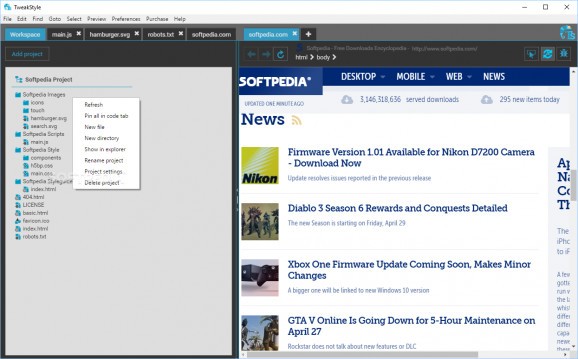Improve the speed and style of your work as a web developer by a long margin with the help of this modern and very well thought out IDE #Code Editor #Edit Code #HTML Editor #Code #Editor #Edit
Besides being a very dynamic field, working as a web developer, more often than not, involves you having to work with multiple programming, code editing and other advanced tools.
Constantly switching between multiple tools can massively affect your workflow by slowing things down but, fortunately, you can turn to specialized tools like TweakStyle that may provide the solution for this annoyance.
In a few words, TweakStyle is a stylish, advanced and very functional IDE designed from the ground up for web development that enables you to code, test and preview projects under a single roof.
Straight off the bat, you will notice the app's modern-looking and interestingly divided main window. You can browse you project's files displayed in a hierarchical module and do the actual code work on the left side of the main window and preview the results on the right side.
While TweakStyle is not at all difficult to get along with, at least when compared with other IDEs for web development, you can take advantage of its included sample project to speed up the learning process a bit.
As expected, the application comes with support for over one hundred and ten coding languages and packs typical coding tools like syntax highlighting, code validation, hints and even snippets, among others.
You can work on multiple sections of your projects thanks to its tabbed interface, inspect elements and edit matching rules, preview CSS in real-time and also perform extensive debugging thanks to the built-in Chrome devtools kit.
To conclude, with its plethora of both code editing and web development tools smoothly combined with a modern-looking and very functional interface, TweakStyle is a comprehensive app that is recommended for all web developers that are fed up with working with an insane amount of different utilities in order to get projects done.
What's new in TweakStyle 0.9.5 Beta 3:
- Fix update check not always working
- Fix issue with https on ip host
TweakStyle 0.9.5 Beta 3
add to watchlist add to download basket send us an update REPORT- runs on:
-
Windows 10 64 bit
Windows 8 64 bit
Windows 7 64 bit - file size:
- 38.5 MB
- filename:
- TweakStyle-win64-0.9.5.exe
- main category:
- Programming
- developer:
- visit homepage
4k Video Downloader
IrfanView
Zoom Client
ShareX
calibre
Context Menu Manager
Microsoft Teams
7-Zip
Windows Sandbox Launcher
Bitdefender Antivirus Free
- 7-Zip
- Windows Sandbox Launcher
- Bitdefender Antivirus Free
- 4k Video Downloader
- IrfanView
- Zoom Client
- ShareX
- calibre
- Context Menu Manager
- Microsoft Teams