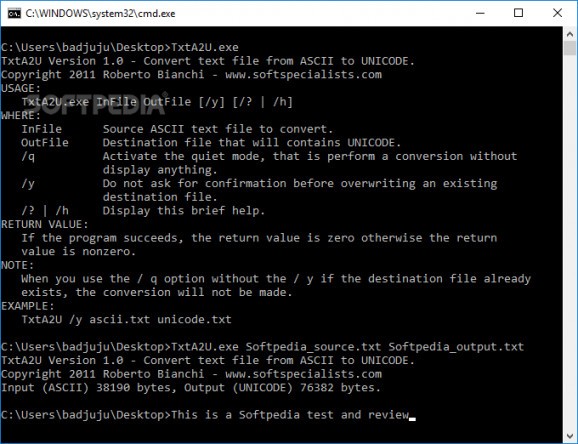Turn ASCII-based text documents into files with the Unicode format from a Command Prompt window using this portable application with intuitive commands. #ASCII to Unicode #ASCII converter #Convert ASCII #ASCII2Unicode #ASCII #Unicode
TxtA2U is a software application you can use to produce text documents with the Unicode encoding format from ASCII. It's a console-based tool that comes packed with simple, approachable commands.
Going through an installation procedure isn't necessary. TxtA2U is wrapped in a single file that can be moved anywhere on the computer or onto a thumb drive to effortlessly convert ASCII text on any PC without setup.
After calling the process from a Command Prompt window by entering the file name and extension, TxtA2U shows the syntax: TxtA2U.exe InFile OutFile [/y].
All you have to do is indicate the source ASCII file you want to convert, then set the output file name and hit Enter. If the source is in a different directory than TxtA2U, then make sure to specify its full path, and the same rule applies to the output document.
The conversion operation doesn't take long, after which you can find out the size of the input and output files (bytes). This message can be hidden by appending the /q switch to the conversion command.
By default, TxtA2U prompts you for action when encountering conflicts about files with the same name, but you can give it permission to overwrite existing files using the /y switch. The syntax can be reviewed with the /? or /h switch, where there's also an example included to give you an idea of how it works.
We haven't come across any compatibility issues with Windows 10, although the developer hasn't updated this program for a pretty long time. The ASCII converter carried out tasks fast while remaining light on system resources consumption. Thanks to its intuitive commands, TxtA2U can be handled with ease even by those with minimal experience in CLI utilities. Too bad that it cannot convert multiple files at the same time.
To convert Unicode to ASCII, you can use TxtU2A, another command-line application made by the same developer.
Download Hubs
TxtA2U is part of these download collections: Convert ASCII
TxtA2U 1.0
add to watchlist add to download basket send us an update REPORT- runs on:
- Windows All
- file size:
- 47 KB
- filename:
- TxtA2U.zip
- main category:
- Office tools
- developer:
- visit homepage
Microsoft Teams
ShareX
calibre
Bitdefender Antivirus Free
Zoom Client
7-Zip
Context Menu Manager
4k Video Downloader
Windows Sandbox Launcher
IrfanView
- 4k Video Downloader
- Windows Sandbox Launcher
- IrfanView
- Microsoft Teams
- ShareX
- calibre
- Bitdefender Antivirus Free
- Zoom Client
- 7-Zip
- Context Menu Manager