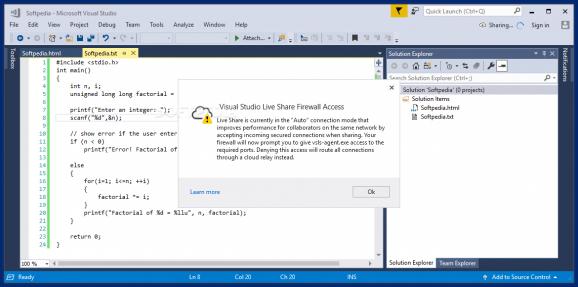Work together with your colleagues on the same project and share solutions in Visual Studio or Visual Studio code thanks to this addin. #Share Visual Studio solution #Collaborative programming #Share terminal #Share #Collaboration #Visual Studio
Visual Studio Live Share allows real-time collaborative programming, making it easier for you to work and communicate with the other members of the development team. Designed for users of Visual Studio and Visual Studio Code, it comes as a simple add-in that integrates no-hassle collaboration tools into the above IDEs.
Deploying Visual Studio Live Share is a matter of a few clicks and, when the setup is complete, the new "Share" button should be visible in Visual Studio. A new collaboration session can be started for a Visual Studio solution, regardless of the used programming language, by simply pressing it. Once you allow Visual Studio Live Share to bypass the Windows firewall restrictions (if any), the share URL is copied to the clipboard automatically so you can easily send it to your teammates.
Opening a Live Share URL in a browser enables a user to join a collaboration session. Needless to say, the same IDE and the Live Share extension must be installed on both computers. The creator of the collaboration session will be notified when anyone else joins in.
Visual Studio Live Share allows co-editing, displaying a colored flag to mark the cursor position for each participant, which makes it easier for programmers who want to share code and ideas. However, please note that this feature comes with a few language-related limitations. Changes are automatically saved to the computer of the session host, so synchronization and local saves are not required.
Aiming to ensure full collaborative working, Visual Studio Live Share allows session members to navigate to any other file in the same solution. In other words, you can split tasks with teammates much more efficiently, while building the project in a single place.
There are a few other features that make Live Share come in handy. For instance, participants can share servers and terminal sessions, or follow each other's cursors to get explanations. This latter option allows a local editor to sync with another member's opened files and cursor position in real time.
Shared debugging sessions are also possible, making it easier and faster to track errors and code behavior. Participants are allowed to investigate different issues and analyze variables, or set breakpoints.
Visual Studio Live Share provides a much more convenient means of sharing code and working on a project. It allows users of Visual Studio and Visual Studio code to collaborate with each other, exchange ideas and find answers to problems without having to work with code repositories and versioning solutions.
Visual Studio Live Share 1.0.5919.0
add to watchlist add to download basket send us an update REPORT- PRICE: Free
- runs on:
-
Windows 11
Windows 10 32/64 bit
Windows 8 32/64 bit
Windows 7 32/64 bit - file size:
- 35.4 MB
- main category:
- Programming
- developer:
- visit homepage
calibre
4k Video Downloader
7-Zip
Microsoft Teams
Zoom Client
Windows Sandbox Launcher
Context Menu Manager
ShareX
IrfanView
Bitdefender Antivirus Free
- ShareX
- IrfanView
- Bitdefender Antivirus Free
- calibre
- 4k Video Downloader
- 7-Zip
- Microsoft Teams
- Zoom Client
- Windows Sandbox Launcher
- Context Menu Manager