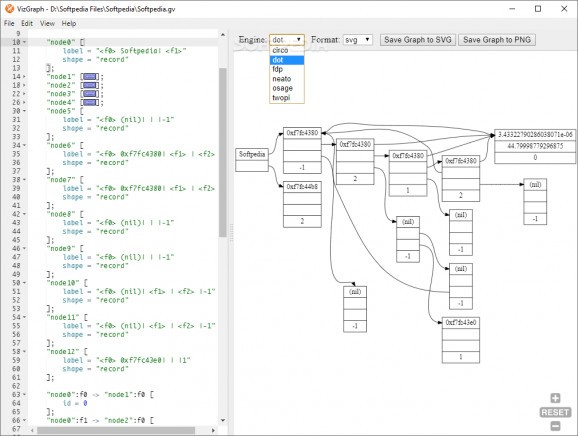Customize and enhance your Graphvis graphs with this Electron-based app that offers code-line parametrization for enhanced tweaking #Graphwiz IDE #IDE for Graph #Diagram Builder #Graphwiz #IDE #Diagram
Those whose work might imply the necessity of graphical depictions of certain parameters, through graphs and diagrams such as the ones produced by Graphviz, could be looking for a way to implement IDE functionality with such approaches. VizGraph is an application that was developed in order to provide an extended, more in-depth process for the more techy users, who prefer to use code for creating, editing and managing their graphs.
For those who are well accustomed to IDE interfaces, this app sports a twin display layout that holds the code-input panel to the left side and the main graphical view area on the right. Once changes in the code have been made, these will almost instantaneously appear in the GUI.
The side-panel is resizable and it does feature code-line numbering, together with collapsible dropdown arrows for blocks of text. This will make coding more efficient, as it will enable users to better view the code structure.
A built-in syntax predictive engine helps with inputting the code and error warnings will prevent users from previewing the graphical output. An array of customizable settings allows for a complete tweak in terms of interface theme, keybinding or even cursor style.
What good would this IDE be if it didn’t come with exporting capabilities for the resulted graphs/diagrams… The provided settings offer immediate export into several formats, such as: SVG, JSON, XDOT, PLAIN, etc.
This app addresses those who require a programming environment for working with Graphviz diagrams and graphs. Its IDE offers excellent coding capabilities, both in terms of syntax as well as block management. The elaborate settings allow for an in-depth customization, ensuring users succeed in defining their preferred characteristics.
What's new in VizGraph 0.0.8 Beta:
- We update the Viz.js to 2.1.2 in last release, bug fix for the API change.
- New feature: Move the png output to svg page.
VizGraph 0.0.8 Beta
add to watchlist add to download basket send us an update REPORT- runs on:
-
Windows 10 32/64 bit
Windows 8 32/64 bit
Windows 7 32/64 bit - file size:
- 77.8 MB
- filename:
- vizgraph-0.0.8.exe
- main category:
- Programming
- developer:
- visit homepage
Windows Sandbox Launcher
Context Menu Manager
IrfanView
ShareX
Bitdefender Antivirus Free
calibre
Microsoft Teams
7-Zip
4k Video Downloader
Zoom Client
- 7-Zip
- 4k Video Downloader
- Zoom Client
- Windows Sandbox Launcher
- Context Menu Manager
- IrfanView
- ShareX
- Bitdefender Antivirus Free
- calibre
- Microsoft Teams