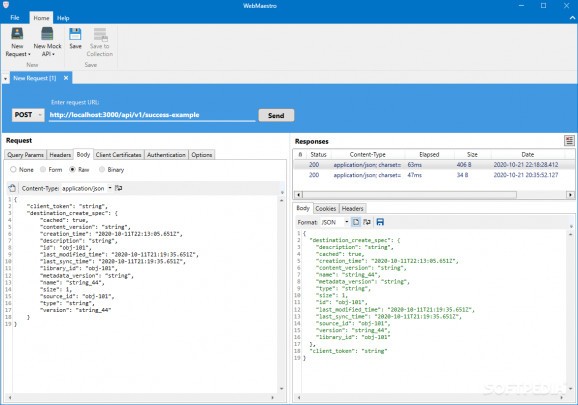Discover a simple and effective application for conducting REST API tests and formatting the content of your HTTP requests to text, XML, or JSON. #API Tester #REST API #HTTP Request #API #Tester #REST
WebMaestro is an application intended for conducting easy and straightforward REST API requests addressed to a real server or towards a mock API server.
This API approach refers to a method needed when having to avoid wasted time on real-data generation in the main backend or to minimize the waiting time for situations when external APIs have dependencies that need to be unblocked. As such, mock APIs are a great method to reduce the time spent on testing and debugging inaccuracies of different frameworks/technologies (which is the case with the dev backend API testing).
WebMaestro is a program that enables the possibility to test mock APIs. The mock techniques are usually implemented in the early stages of development and require you to have a mock server and dummy data. Afterward, the process continues by generating requests that are sent to the mock server. These methods offer increased flexibility and are, generally speaking, a much more lightweight testing approach.
WebMaestro allows conducting basic API requests using well-known methods: GET, POST, and PATCH. For each HTTP request, one can customize the process by adding or removing query parameters. On the flip side, without having to delete something you might use again in the future, the program allows enabling or disabling existing entries as well.
In the 'Responses' section, all the outcomes of your requests will be displayed. These can be saved or deleted — individually or in bulk. Moreover, each response's content can be formatted, so it meets a certain required standard. For example, an HTTP request's body content can be viewed in plain text and in XML or JSON format.
To summarize, WebMaestro is a straightforward tool that offers a simple and uncomplicated approach to testing. However, the program is not meant to be used for ultra-complex matters as it lacks a wide range of customizations and options required for advanced testing.
What's new in WebMaestro 1.6.0:
- Added context menu for duplicating HTTP headers which can be useful during testing.
- Added possibility to set a meaningful description for an HTTP header to make it easier to remember what the header is used for.
- Search in response body by clicking CTRL+F
- Remove one or more items from the request history
WebMaestro 1.6.0
add to watchlist add to download basket send us an update REPORT- runs on:
-
Windows Server 2019
Windows Server 2016
Windows 10 32/64 bit
Windows Server 2012 R2
Windows Server 2012
Windows 2008 R2
Windows 2008 64 bit
Windows 8 32/64 bit
Windows 7 32/64 bit - file size:
- 1 MB
- filename:
- WebMaestro-1.6.0.zip
- main category:
- Programming
- developer:
- visit homepage
Microsoft Teams
4k Video Downloader
calibre
Zoom Client
Bitdefender Antivirus Free
Windows Sandbox Launcher
IrfanView
Context Menu Manager
7-Zip
ShareX
- Context Menu Manager
- 7-Zip
- ShareX
- Microsoft Teams
- 4k Video Downloader
- calibre
- Zoom Client
- Bitdefender Antivirus Free
- Windows Sandbox Launcher
- IrfanView