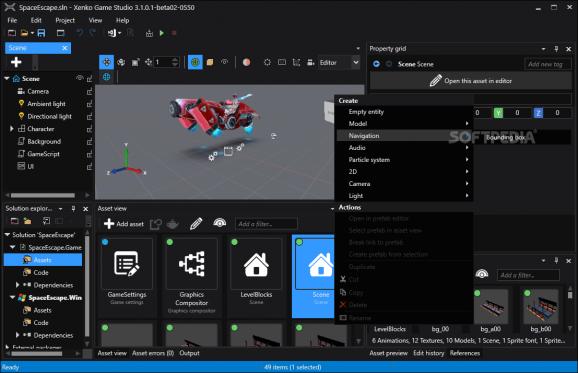Create complex games using the numerous editors and advanced graphics, PBR materials, particles and shader language via this tool. #Game development #Develop game #Game studio #Game #Development #Develop
In case you are thinking of developing a game, then having an engine that lets you properly work and have full control is essential. Not only do game engine permit an adequate development, but thanks to the many presets, assets, effects and libraries, they also end up saving a lot of time and energy.
Xenko Game Studio is a highly modular engines that focuses on realistic rendering and that enables you to create games ready for virtual reality devices. The open source tool includes a robust, yet intuitive toolchain that can provide more flexibility to developers.
The application comes with a modern interface that is designed like a docker so that you have all resources readily available whenever necessary. The idea behind the GUI is to make it easier for you to work in a pipeline so you can view and go back and forth to the desired elements.
The app comes with an advanced graphic composer that for the time being allows you to use building blocks. However, the developer announced that the editing of these block is very likely to be available in the future releases.
The program comes with numerous editors that permit you to customize each aspect of the game minutely. You can build the UI, create scenes or levels, sprites or characters as well as design animation curves directly in the editor.
Given the sheer number of games available nowadays, it goes without saying that users value and do expect excellent graphics. You will be happy to learn that the program allows you to use a wide variety of light probes, multithreading, PBR materials and the latest API graphics to make highly realistic visuals.
Creating realistic objects can be achieved via the physically-based materials for which you can come up with endless variations by layering them together. You can add indirect lighting, include a fully integrated particle system and photo-realistic effects, all of which are baked by split and composition-based shaders and multithread rendering.
Whether you are thinking of getting involved in the game development industry or you are looking for a versatile, yet advanced tool to help make your idea a reality, Xenko Game Studio might be worth a try.
Download Hubs
Xenko Game Studio is part of these download collections: Game Engines
What's new in Xenko Game Studio 3.1.0.1 Beta:
- Highlights:
- Xenko 3.1 loves NuGet!
- Xenko was always a big proponent of NuGet: since first version, Xenko was distributed as a NuGet package.
- However, due to limitations (hello packages.config and project.json!), we were leveraging NuGet more as a distribution medium than proper NuGet packages: Xenko 3.0 is still a monolithic single package and it would not work out of the box when referenced from Visual Studio without using Xenko Launcher and Game Studio.
Xenko Game Studio 3.0.0.9 / 3.1.0.1 Beta
add to watchlist add to download basket send us an update REPORT- runs on:
-
Windows 10 32/64 bit
Windows 8 32/64 bit
Windows 7 32/64 bit - file size:
- 11.4 MB
- filename:
- XenkoSetup.exe
- main category:
- Programming
- developer:
- visit homepage
4k Video Downloader
Windows Sandbox Launcher
calibre
ShareX
Context Menu Manager
IrfanView
Bitdefender Antivirus Free
Microsoft Teams
7-Zip
Zoom Client
- Microsoft Teams
- 7-Zip
- Zoom Client
- 4k Video Downloader
- Windows Sandbox Launcher
- calibre
- ShareX
- Context Menu Manager
- IrfanView
- Bitdefender Antivirus Free