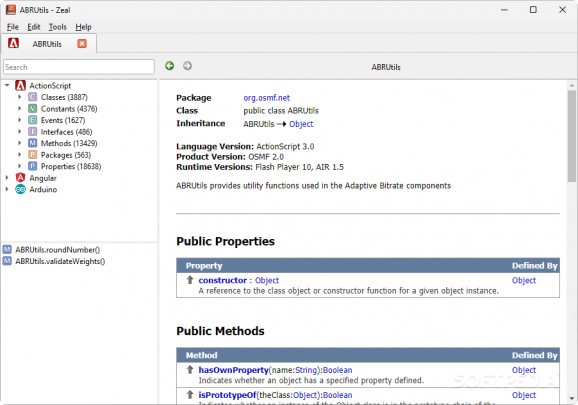Provides developers with a streamlined environment for searching its plethora of available API documentation sets that can be accessed even without Internet access #Documentation Browser #API Collection #API Documentation #Collection #Development #Browser
Built from the ground up with the best interests of developers in mind, Zeal is a practical tool that provides quick access to about two hundred API documentation sets for almost all the programming languages you can think off.
Right off the bat, you should know that an Internet connection is required to download the docsets. As expected, once they are downloaded, you can easily access them anytime in offline mode.
The utility can be easily installed in a matter of seconds and upon first launch, you are met by an empty and simplistic main window. We should mention that a sort of 'quick-start' wizard would have been quite useful in this situation, especially for first-time users.
To get started with Zeal, go to the app's Options section, accessible from the File menu, and then select the Docsets tab. As the program offers an impressive list of documentation sets that are available for downloading, you need only select the ones that are of interest for you and click the appropriate 'Download' button.
Once a docset has been downloaded and installed it should appear on the app's main interface in a couple of seconds. You can search for information via the search bar located on the left side of the main window or you can manually browse for what interests you thanks to the structure panel.
By now, probably the best way to think of Zeal is to think of it as being an offline browser. The app encompasses browser-like elements such as a tabbed interface and the possibility to open URLs.
While the interface is decently organized, it must be pointed out that it may just be the app's weak spot, especially when you compare it with the modern interface that most IDEs have nowadays.
Also interface-related, this is exactly the type of application that would greatly benefit from the multiple customization possibilities. For example, a 'dark' theme put less strain on your eyes, on those long nights of coding and programming.
Zeal is a useful development program as it provides you with quick access to a plethora of API docsets and a streamlined way to search for specific elements without the need for an Internet connection (considering that the docsets in question have been downloaded beforehand)
It may not have stylish looks or very impressive features but this is a simple and honest app that does its job without fuss.
What's new in Zeal 0.7.0:
- Outline:
- The most significant changes are listed below:
Zeal 0.7.0
add to watchlist add to download basket send us an update REPORT- PRICE: Free
- portable version
- This is the portable version of the application. An installable version is also available: Zeal Portable
- runs on:
-
Windows 11
Windows 10 64 bit
Windows 8 64 bit - file size:
- 102 MB
- filename:
- zeal-0.7.0-windows-x64.msi
- main category:
- Programming
- developer:
- visit homepage
Zoom Client
Microsoft Teams
4k Video Downloader
Bitdefender Antivirus Free
calibre
ShareX
Context Menu Manager
7-Zip
IrfanView
Windows Sandbox Launcher
- 7-Zip
- IrfanView
- Windows Sandbox Launcher
- Zoom Client
- Microsoft Teams
- 4k Video Downloader
- Bitdefender Antivirus Free
- calibre
- ShareX
- Context Menu Manager