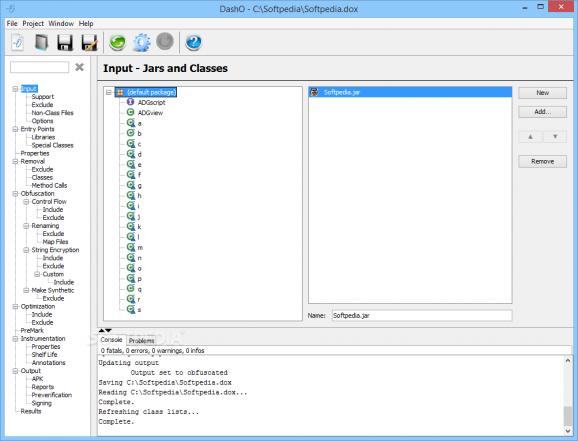Protect the source code for the Java and Android applications that you develop using an innovative obfuscation algorithm with this utility. #Android obfuscator #Java obfuscator #Code obfuscation #Obfuscation #Protect #Anti-piracy
Considering the reverse engineering managed code is a common practice nowadays, sometimes developers need to appeal to harsh methods to protect their hard work. DashO is an application specially designed to protect the code for the applications you design in Java or for Android.
Since the application is mainly addressing Java and Android operating system, it goes without saying that you need to have the latest version of Java installed on your computer. Following a straightforward setup, you are welcomed by a well-structured interface that is designed as a dashboard for quick and smooth access to the essential functions.
The vast majority of the utility is dedicated to the work area, a section that enables you to select the desired obfuscating options and modify other settings to hide the code of your application. The GUI also includes a console that displays the progress of the project creation and a second tab that allows you to preview any warning, error or fatal message that occurs during the obfuscation.
The highlight of the application stems from the fact that it enables you to manage all options regarding your projects. For instance, you can specify what happens to the unused classes and members by defining rules to exclude them from the Removal Options tab. The other settings you can tweak to avert reverse engineering can be accessed from String encryption, Optimization, Instrumentation and their subtabs.
The primary method of obfuscation used is Overload Induction, a renaming algorithm that that is designed to rename as many methods as possible to the same name. As you probably know, the classic procedure entails substituting one new name for each old name.
In case you want to safeguard your work from prying eyes and hackers, then DashO is an application that can help you do so without breaking the industry standards. Thanks to the patented algorithm the tool relies on, Overload Induction, your code is protected against all reverse engineering attempts.
What's new in DashO 11.3 Build 1:
- Enhancements:
- A new option to automatically exclude classes with large methods (larger than 65535 bytes of code after obfuscation) that fail the builds. The option is called “Exclude classes having a method larger than 64K” and adds such classes to the “Global Processing Exclusions” list.
- A new option to ignore missing entry points.
DashO 11.3 Build 1
add to watchlist add to download basket send us an update REPORT- runs on:
-
Windows 11
Windows 10 32/64 bit - file size:
- 71.8 MB
- main category:
- Programming
- developer:
- visit homepage
7-Zip
IrfanView
Windows Sandbox Launcher
calibre
ShareX
4k Video Downloader
Zoom Client
Context Menu Manager
Microsoft Teams
Bitdefender Antivirus Free
- Context Menu Manager
- Microsoft Teams
- Bitdefender Antivirus Free
- 7-Zip
- IrfanView
- Windows Sandbox Launcher
- calibre
- ShareX
- 4k Video Downloader
- Zoom Client