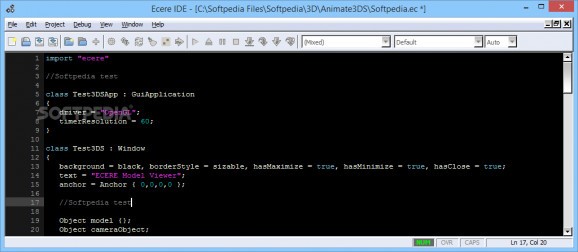Work on designing applications and web pages in an intuitive, powerful environment you can equip with different tools for code selection and visual design. #EC language compiler #Code editor #EC IDE #EC language #SDK #Editor
With the evolution of technology, software applications keep getting fitted with better design, and allow a larger range of experienced individuals to take advantage of their features. Solid programming still relies on good old code writing, and one suitable environment to build your projects in is Ecere SDK.
You can choose to install the application along with a rich sample library to help you get started. However, all you need in order to put the set of features to good use is mostly code writing knowledge in the C language, and its variations.
The application supports a decent amount of project files, and allows you to open formats like EC, EH, C, CPP, CC, CXX, HXX, TXT, HTML, CSS, PHP, JS, as well as model files like 3DS. What’s more, there’s the possibility to work on multiple projects at a time, each stored in a different window component you can arrange with a set of dedicated tools.
You benefit from most comfort options offered by any self-respecting IDE. For instance, syntax highlighting makes it easy to identify functions, and variables, line numbering helps track code, while the status bar shows caps, num, and scroll lock states, as well as current line, and column of the cursor.
The code can be compiled as well, but in order for this to happen, you need an external component to link it to, with the options menu letting you tweak behavior. To make work more efficient, there are different panels to bring up.
For instance, the designer makes it easy to arrange elements like buttons, boxes, and dialogs by dragging them around the canvas, with the code being automatically inserted. A method toolbox helps in case you’re not sure about a specific function, while other log, and debug windows provide visual support, and feedback.
Bottom line is that applications, and websites are still created through dozens of lines of code. Ecere SDK is a powerful programming environment, fitted with support for a decent variety of languages, while the set of view tools makes it easy to pick preset functions, design interfaces, and keep an eye on code behavior.
What's new in Ecere SDK 0.44.15:
- Font Outline Support
- Fixed text extent computation to account for overhang of italic fonts
- ECON Support (ECON is a JSON superset, dropping quotes, supporting hexadecimal, multi-line strings, comments, derived classes, and mapping directly to eC instantiations)
- ECON based IDE configuration (split options, recent files/projects and compilers individually stored in separate files, all in ~/.ecereIDE/)
Ecere SDK 0.44.15
add to watchlist add to download basket send us an update REPORT- runs on:
- Windows All
- file size:
- 125.6 MB
- filename:
- setup-ecere-0.44.15-win32.exe
- main category:
- Programming
- developer:
- visit homepage
Bitdefender Antivirus Free
Microsoft Teams
Context Menu Manager
IrfanView
Zoom Client
7-Zip
4k Video Downloader
ShareX
Windows Sandbox Launcher
calibre
- ShareX
- Windows Sandbox Launcher
- calibre
- Bitdefender Antivirus Free
- Microsoft Teams
- Context Menu Manager
- IrfanView
- Zoom Client
- 7-Zip
- 4k Video Downloader