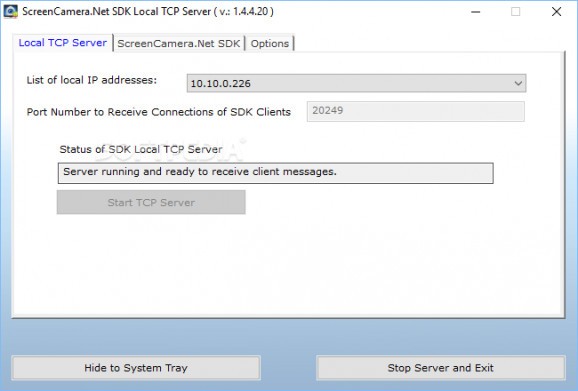A comprehensive and flexible software development kit ready to help developers include video capturing and screenshot taking capabilities into their applications. #Software development kit #Webcam recorder #Record webcam #SDK #Recorder #Webcam
ScreenCamera.Net SDK is a complete toolkit for .NET developers, enabling them to insert video capturing and recording functions into their projects. The software development kit includes a wide range of components, libraries and code examples ready to assist developers in creating reliable and rich-featured application for video capturing and live streaming.
All the integrated components can be easy embedded into your .NET application, making it easy for developers to work with the SDK. Thus, you save a significant amount of time that would otherwise be wasted on writing code to execute certain functions related to video recording. The SDK is compatible with all applications and websites that support video capturing devices.
In the attempt to help you get a better understanding over its functionality and capabilities, the package comes with a demo application that you can use to take the SDK for a ride and test its functions.
The demo application enables you to manage layers (vectorial objects) and view the video output as you make modifications. You can use it to capture videos on one or more monitors, take snapshots and insert images, texts or shapes into your projects by superimposing layers.
It integrates image capturing functions, as well as video and audio recording options that enable you to create your own videos and save them locally. Thanks to the integrated scheduler, you can easily organize video or screen capturing tasks.
One of the most interesting features of the ScreenCamera.Net SDK is its support for remote connections via LAN or WAN. It is based on a server-client architecture that allows remote communication between different workstations, facilitating video broadcasting, live streaming and webcam monitoring.
ScreenCamera.Net SDK aims to ease the work of .NET developers who intend to create video conferencing and recording programs. It comes with all the components, libraries and development tools they need in order to build fully functional applications.
System requirements
- DirectX 9
- 256 MB RAM
Limitations in the unregistered version
- 21-day trial
- Nag screen
What's new in ScreenCamera.Net SDK 1.4.4.20:
- More secure digital signature
ScreenCamera.Net SDK 1.4.4.20
add to watchlist add to download basket send us an update REPORT- runs on:
-
Windows 10 32/64 bit
Windows 2003
Windows 8 32/64 bit
Windows 7 32/64 bit
Windows Vista 32/64 bit
Windows XP 32/64 bit
Windows 2K - file size:
- 7.2 MB
- filename:
- ScrCam-Net-SDK-Setup.exe
- main category:
- Programming
- developer:
- visit homepage
Context Menu Manager
Bitdefender Antivirus Free
7-Zip
calibre
Windows Sandbox Launcher
Zoom Client
Microsoft Teams
IrfanView
ShareX
4k Video Downloader
- IrfanView
- ShareX
- 4k Video Downloader
- Context Menu Manager
- Bitdefender Antivirus Free
- 7-Zip
- calibre
- Windows Sandbox Launcher
- Zoom Client
- Microsoft Teams