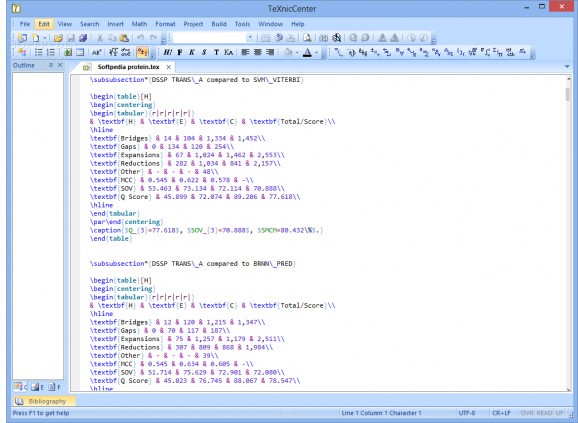A full-featured LaTeX IDE which integrates perfectly with mikTeX and comes with the necessary tools for editing and compiling LaTeX documents #Integrated development #Development environment #Developing LaTeX #Development #Integrated #Environment
TeXnicCenter provides you with an integrated development environment for creating or editing LaTeX documents, compile your projects and review errors using the integrated debugger.
The main interface resembles that of a standard word processing program, but TeXnicCenter is definitely more than that. It comes with additional options for handling LaTeX documents and taking advantage of the features that this document preparation system offers, in order to ensure high-quality content typesetting.
Navigating through the content is very easy, due to the document outline that TeXnicCenter automatically generates. The editor features syntax highlighting, comment insertion, line numbering, auto-completion, word wrapping, indentation options and a bookmark manager that helps you quickly identify important sections (this can also be done using the advanced find and replace tools, which can also be used for performing incremental searches).
Since it is a LaTeX editing tool, the application enables you to insert complex mathematical formulas and enumerated equations into your project and provides support for a wide variety of operators, arithmetic or trigonometric functions, matrices, constructs, comparison elements, accents, boundaries and more.
Greek letters, arrows, dots and several other symbols can be included into the text, enabling you to create comprehensive scientific reports or detailed technical documents.
Once your project is finalized, you can build it by simply choosing the designated option in the menu bar. The compiler output is then thoroughly analyzed, enabling you to go through each detected error and finding solutions to remove it.
Aside the mentioned features, the application comes with spell checking options and basic editing tools, allowing you to customize the text appearance by changing the font family, series, shape, size and modifying paragraph alignment.
TeXnicCenter comes with a standard set of features that can help beginners work with LaTeX, while also providing more advanced options to meet the requirements of experienced users.
What's new in TeXnicCenter 2.02:
- Editor:
- Autocompletion: Fixed bug with inserting environments. Example: "\begin{figu" becomes "\begin{figure}..." and not "\begin{\begin{figure}..."
- Reworked coloring. Now all colors in the editor can be customized. [There was a tiny bug here in 2.0. Fixed with 2.01.]
- Added 4 new color schemes for the editor.
TeXnicCenter 2.02
add to watchlist add to download basket send us an update REPORT- runs on:
- Windows All
- file size:
- 11.6 MB
- main category:
- Programming
- developer:
- visit homepage
IrfanView
4k Video Downloader
calibre
Context Menu Manager
Bitdefender Antivirus Free
ShareX
Windows Sandbox Launcher
Zoom Client
7-Zip
Microsoft Teams
- Zoom Client
- 7-Zip
- Microsoft Teams
- IrfanView
- 4k Video Downloader
- calibre
- Context Menu Manager
- Bitdefender Antivirus Free
- ShareX
- Windows Sandbox Launcher