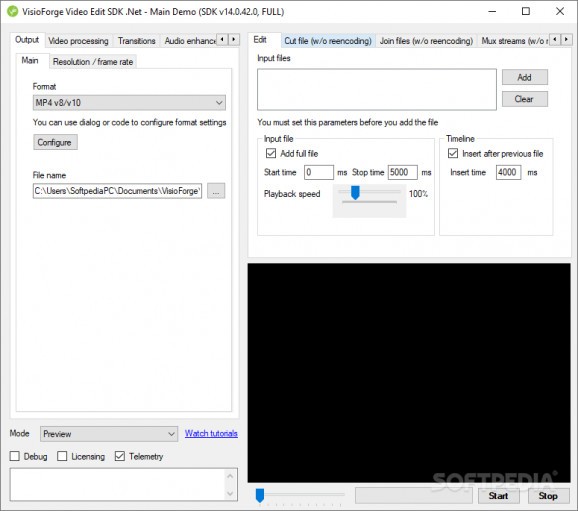A toolkit meant to help developers easily create applications that can provide users with video and audio processing capabilities. #Video editor #Encode video #Edit video #Encode #Encoder #Convert
Video Edit SDK FFMPEG .Net is a piece of software designed to provide users with the possibility to build applications that can deliver video conversion capabilities, as well as video processing features. The tool allows the creation of personal videos and include users' own audio and video tracks.
The utility is based on the popular FFMPEG framework and include support for a wide range of popular video and audio file formats. Thus, users can take advantage of applications built with the help of this SDK for the processing of AVI, MPEG-1/2, WMV, 3GP, QuickTime MOV, MPEG-4/H264 (AVC), and other video types.
The program comes with support for WAV, MP3, OGG, WMA, AAC, and other audio files, and can also be used with BMP, PNG, GIF, JPEG, TIFF, and a wide range of other image formats.
The development toolkit includes a variety of video processing capabilities and effects, such as image overlay, pan / zoom, text overlay, resize, and adjustments to brightness, contrast, saturation, and hue. Encoding parameters supported by the tool include video size, frame size, video and audio codecs, and video and audio bit rate.
The tool offers support for denoise, deinterlace, motion detection, frame capture, and also includes a barcode reader (with support for QR Code, UPC-A, UPC-E, EAN-8, EAN-13, Code 39, Code 93, Code 128, Codabar, ITF, RSS-14, Data Matrix, Aztec, PDF-417).
The SDK is available for purchase in three different editions, namely Standard, Professional and Premium.
The Standard edition includes support for a limited number of output file formats, namely AVI, Windows Media Video, MKV (Matroska), AAC, MP3, OGG Vorbis, and Windows Media Audio. It also lacks Chroma-key, 1080p video output, Motion detection, and Video rotation.
The Professional edition includes all of the features in Standard, along with support for 1080p video output, Video rotation, WebM, FLV, OGG Vorbis, and MPEG-1/2/4.
The Premium edition includes all of the features in the Professional version, along with Chroma-key and Motion detection capabilities. It is also available for purchase as Team Subscription with source code (contact support).
System requirements
Limitations in the unregistered version
- Subscription will give you the following benefits:
- Unlimited usage
- No annoying reminding message
- Free minor and major upgrades
- Priority support and fixes
- You can use product without updates even if subscription is over
VisioForge Video Edit SDK FFMPEG .Net 15.9.5.0
add to watchlist add to download basket send us an update REPORT- buy now €700.00.Net Bundle Professional Regular
- buy now €1800.00.Net Bundle Professional Lifetime
- buy now €1000.00.Net Bundle Premium Regular
- buy now €2500.00.Net Bundle Premium Lifetime
- buy now €700.00Delphi / ActiveX Bundle Professional Regular
- buy now €1800.00Delphi / ActiveX Bundle Professional Lifetime
- buy now €1000.00Delphi / ActiveX Bundle Premium Regular
- buy now €2500.00Delphi / ActiveX Bundle Premium Lifetime
- runs on:
-
Windows 11
Windows Server 2022
Windows Server 2019
Windows Server 2016
Windows 10 32/64 bit
Windows Server 2012 R2
Windows Server 2012
Windows 2008 R2
Windows 2008 32/64 bit
Windows 2003
Windows 8 32/64 bit
Windows 7 32/64 bit
Windows Vista 32/64 bit - file size:
- 163 MB
- filename:
- visioforge_sdks_installer_dotnet_setup.exe
- main category:
- Programming
- developer:
- visit homepage
calibre
Zoom Client
Bitdefender Antivirus Free
7-Zip
ShareX
IrfanView
Microsoft Teams
Context Menu Manager
Windows Sandbox Launcher
4k Video Downloader
- Context Menu Manager
- Windows Sandbox Launcher
- 4k Video Downloader
- calibre
- Zoom Client
- Bitdefender Antivirus Free
- 7-Zip
- ShareX
- IrfanView
- Microsoft Teams