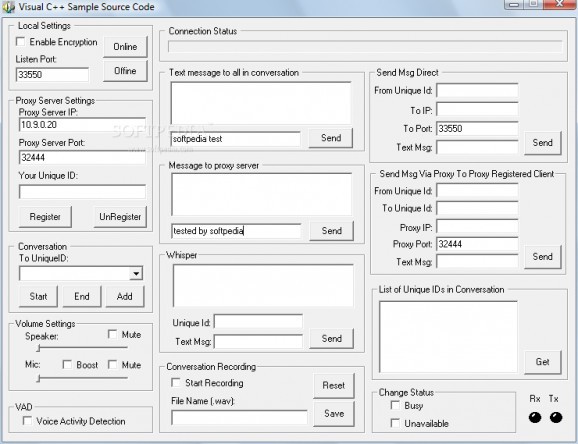VoIP solutions via direct P2P (Peer-to-Peer) or over Proxy Server #VoIP Comunication #Peer to peer #Voice Activity Detection #VoIP #SDK #P2P
VoIP Enterprise SDK application will enable VoIP connections to be made in different ways according to developer and operational requirements.
This provides the options of using the conaito VoIP Server SDK either for maintaining user connections or, in addition, as a voice-proxy-engine. When used to maintain user connections the server keeps a list of the respective user registrations and their availability status (online, absent). In this way it is possible to maintain and coordinate all of the VoIP and/or text messaging connections between all current users.
At the time of user registration, when they log on to the VoIP service, this information can be saved and maintained on the server. At the same time, there is the option to send other information to server and this can be specified by the developer.
The server can manage data routing between participants and this includes voice messages and text messages.
Our conaito VoIP Enterprise SDK (Software Development Kit) is an ultimate developer tool for implementing VoIP - (P2P telephony and conferences via The Internet protocol) and messaging applications (text-based chat) which can also be integrated into websites. With the SDK it is possible to achieve worldwide voice and text communications over the Internet or internal networks.
The conaito VoIP Enterprise SDK provides everything necessary to develop both server and client applications. The common problem of achieving a connection between two participants, who are behind a NAT (router), no longer exists with conaito because of the integrated conaito "Hole Punching" technology. This SDK supports anything from a simple one-to-one simple voice messenger to a complex multi-participant online community.
Here are some key features of "VoIP Enterprise SDK":
■ VAD (Voice Activity Detection) � when enabled this feature begins to send voice data only when people speak. The sensitivity can be adjusted and silence duration can be set using a timeout since the last detected voice activity on the microphone. ■ Cryptography (BLOW FISH) - components send and receive encrypted voice and text data over the Internet. Conaito VoIP components encrypt outbound data and decrypt received data. When enabled, this provides very secure conferencing links. ■ Voice Recording - is another very important feature which comes with conaito VoIP components. This enables the recording of conversations during sessions (conversations or multi-participant conferencing). Use is made of wave (.wav) files which can then be stored and played back later. ■ New server methods include Block/Unblock/Kick off Clients as well as set Client connection number limits ■ Dynamic MFC LIB added in Server and Client SDK ■ Dynamic MFC LIB (Microsoft Foundation Class Libraries) have been added to the erver and Client SDK ■ A new conaito VoIP Web-based example demonstration is included ■ Full Duplex, with ability to select P2P (Peer-to-Peer)/ or via Server (Proxy) VoIP (voice stream is either sent directly or via server (via Proxy)) ■ multi-participant conferences ■ NAT - (Router) & Firewall friendly because of conaito "Hole Punching" technology ■ Extended text messages, including "whispering" function for chat applications ■ Microphone & Speaker volume control with Mic-Boost-Activation (microphone amplification) ■ User status control (participant available, not available, busy) ■ Register function at the server (including use of optional additional data on a selective basis) ■ Listing of participants, servers and clients (including optional data on selective basis) ■ Server messaging, like sending text messages to user ■ Bound Data Control (Data flow control) ■ Build-In Auto Voice Lag Controller ■ 2 SDK versions (Server SDK and Client SDK) are available ■ Works with all kinds of Internet connections ■ Microsoft Authenticode Certificate ■ Royalty free licensing ■ No Yearly/Monthly fee ■ Very easy to incorporate
VoIP Enterprise SDK 2.0
add to watchlist add to download basket send us an update REPORT- runs on:
-
Windows NT
Windows 2003
Windows XP
Windows 2K - file size:
- 4.6 MB
- filename:
- ConaitoProxySDK.zip
- main category:
- Programming
- developer:
- visit homepage
ShareX
Context Menu Manager
Zoom Client
IrfanView
calibre
7-Zip
Windows Sandbox Launcher
4k Video Downloader
Bitdefender Antivirus Free
Microsoft Teams
- 4k Video Downloader
- Bitdefender Antivirus Free
- Microsoft Teams
- ShareX
- Context Menu Manager
- Zoom Client
- IrfanView
- calibre
- 7-Zip
- Windows Sandbox Launcher