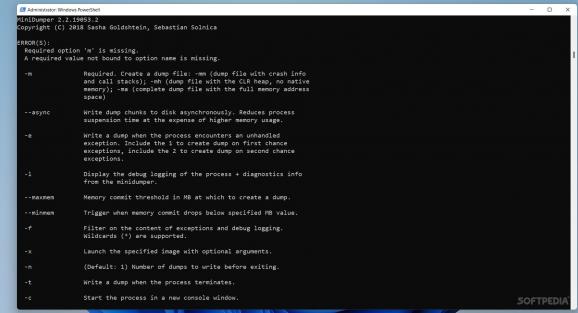A versatile, command-line instrument for developers who need to analyze, optimize, and debug .Net processes and applications using dump file captures #.Net Dump Capture #Dump Heap Mode #Minimal Dump #Dump #Capture #Minimal
An application that allows collecting information about .NET process or application execution, with three available running modes, in minimal, full, or heap dump creation.
When developing and testing .NET processes and applications, developers sometimes use dump file creation for managing crashes or other situations/scenarios that may arise.
Other scenarios require dump file creation, such as backups and restoring, file/resource management, and, generally, any other situation that would require further process analysis.
For example, Windows has a built-in option that allows you to create dump files for background running processes from Task Manager (right-click process > select 'Create dump file'). But for development and debugging processes, this is not enough. As such, you can use tools such as Minidumper for managing processes from your development environment easier.
Minidumper is an open-source utility that includes DumpWriter as well. DumpWriter is a stand-alone library that can further be used in other projects. The integration of this library in other structures further enables dump capturing for arbitrary processes.
As such, you can separately use this instrument for managing your projects and their processes more efficiently.
CLR, or Common Language Runtime, is a component of the .NET runtime framework for managed code conversion into machine code. Starting with the CLR initialization, the garbage collector is follows, and a managed heap or a CLR heap is being created. This structure targets, stores, and collects information about managed processes.
When we say Minidumper offers heap mode dump creation, we refer to the fact that the application allows creating dump files that include managed heap information and specifications needed for analyzing and identifying crashes' causes.
Alongside minimal and full dump creation, suitable for minimal analysis, respectively, full .NET issue investigation, Minidumper offers a valuable feature set that improves your development toolkit. Moreover, the program lets you customize your outputs and narrow down dump results with filter insertions and memory usage management.
What's new in Minidumper 2.2.19053:
- New features:
- a possibility to create dumps on commit memory thresholds (when process hits a specified memory limit or when the memory usage drops below a specified level) - contribution by @kishan3034
Minidumper 2.2.19053
- PRICE: Free
- runs on:
-
Windows 11
Windows 10 32/64 bit
Windows 8 32/64 bit
Windows 7 32/64 bit
Windows Vista 32/64 bit
Windows XP 32/64 bit - file size:
- 1.5 MB
- filename:
- minidumper.zip
- main category:
- Programming
- developer:
- visit homepage
Microsoft Teams
4k Video Downloader
Windows Sandbox Launcher
calibre
7-Zip
ShareX
Bitdefender Antivirus Free
Context Menu Manager
Zoom Client
IrfanView
- Context Menu Manager
- Zoom Client
- IrfanView
- Microsoft Teams
- 4k Video Downloader
- Windows Sandbox Launcher
- calibre
- 7-Zip
- ShareX
- Bitdefender Antivirus Free