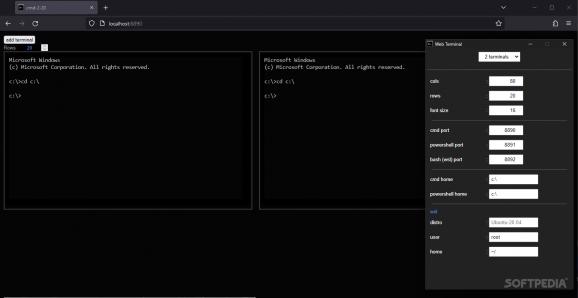Execute command line arguments from the comfort of your browser using this free and open-source Electron-based terminal application. #Command line #Multi-tabbed terminal #Electron app #Command #Line #Multi-tabbed
Given how dependent most of our daily activities are on internet access, it is no surprise that the most intensively used application on our computers still remains the browser, which sees its range of features increase with each update shipped by its developers, from built-in PDF readers to the ability to render three-dimensional graphics, ultimately leading to full-fledged operating systems such as ChromeOS. As such, many users seek to streamline their workflows by running most of their utilities through web apps thanks to dedicated programs such as Web Terminal.
One quintessential feature first introduced in browsers that was later adopted by native applications due to its usefulness is the ability to open webpages in their designated tabs, thus paving the way to multitasking capabilities that let you easily switch between articles throughout your research process, or run other tasks in the background. As a result, being able to bring more tasks to the tab bar can be more efficient compared to toggling between opened windows, which is where the app at hand comes into play.
When launched, the executable starts up a custom local server in the background, allowing users to access its interface through the browser of their choice once connected to the relevant address, which brings up a number of advantages, ranging from being able to easily scale the UI elements to better match the display’s resolution and applying custom themes through extensions to enhance the usage experience to quickly searching for error codes during the troubleshooting process thanks to the right-click context menu.
The program’s dedicated system tray icon includes a settings panel designed with power users in mind, supporting up to 8 simultaneous terminals in a single tab to run multiple operations side-by-side and inspect their output in greater detail, if needed. To avoid clashes with other local server addresses, users can also change the ports of each type of terminal. Finally, developers testing their apps on Unix-based systems can access the Bash terminal of Windows’ Subsystem for Linux, which can be configured according to their needs.
Whether you want more flexibility out of your terminal-based workflows, or you simply wish to incorporate the command line into the browser to quickly search for error codes during troubleshooting sessions, Web Terminal may be the right tool for you, given its portable and relatively lightweight form factor.
Web Terminal 2.1
add to watchlist add to download basket send us an update REPORT- PRICE: Free
- runs on:
-
Windows 11
Windows 10 32/64 bit - file size:
- 50.4 MB
- filename:
- web_terminal.2.1.0.zip
- main category:
- Programming
- developer:
- visit homepage
Context Menu Manager
IrfanView
ShareX
Microsoft Teams
Bitdefender Antivirus Free
4k Video Downloader
Windows Sandbox Launcher
7-Zip
Zoom Client
calibre
- 7-Zip
- Zoom Client
- calibre
- Context Menu Manager
- IrfanView
- ShareX
- Microsoft Teams
- Bitdefender Antivirus Free
- 4k Video Downloader
- Windows Sandbox Launcher