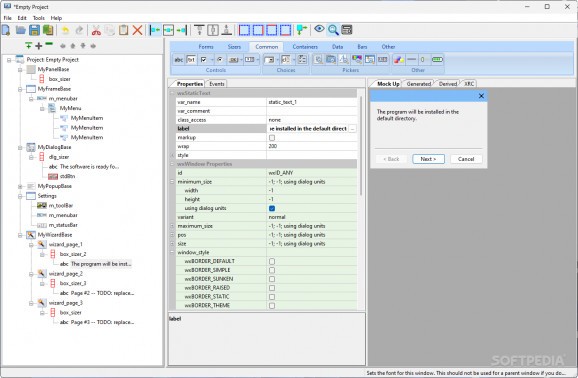Design intuitive and user-friendly application layouts and preview them in real-time with the help of this free and open-source, multi-platform interface creation tool. #WxWidgets library #App interface #Custom layouts #WxWidgets library #Interface #Development
With mainstream operating systems moving from console-based interaction to application window-focused desktop environments in an attempt to increase the possibilities of multitasking and appeal to a broader range of users, approachable interface design has become a pivotal part of getting things done in the digital world. At the same time, the methods of developing utilities have also been improved and automatized in order to assist programmers, with one example being wxUiEditor.
One of the biggest hurdles many developers face is ensuring a certain degree of immersion and coherence is respected so that their app can blend in with the rest of the operating system’s built-in programs for users to get more easily accustomed to a familiar design language, which is where a useful cross-platform GUI library known as wxWidgets comes into play, providing programmers with a singular API destined for writing interfaces for software meant to be run on different systems.
By leveraging this library, wxUiEditor lets you create custom application layouts in a tree-style structure through the use of highly customizable elements with their values displayed in a tabular view. As such, beginners can make use of the already available parameters attached to each widget when deciding on a specific set of criteria suitable for their use case, ranging from the size, style of the border and background color to the font’s size and weight to ensure the readability of popups.
Moreover, when designing the main window of a text or image editor, first-time users may not be familiar with the commands’ icons, which is why the addition of tooltips detailing each function may come in handy. Finally, thanks to the built-in “Mock Up” section, users can visualize the changes made to the widgets’ properties in real time in order to decide if the automatically generated code can be implemented in the final version of the app.
Whether you wish to add an installation wizard to the program you are currently developing, or you are looking for a way to get accustomed to the basics of graphical user interfaces, wxUiEditor may be the right tool for your needs, given its intuitive layout and impressive degree of customization.
What's new in wxUiEditor 1.2.1:
- wxStaticBoxSizer changes by @Randalphwa in #1317
- Change list array to std::vector by @Randalphwa in #1318
- Add another option for custom control placeholder in Mockup panel by @Randalphwa in #1320
- Darkmode by @Randalphwa in #1322
wxUiEditor 1.2.1
add to watchlist add to download basket send us an update REPORT- PRICE: Free
- runs on:
-
Windows 11
Windows 10 64 bit - file size:
- 4.2 MB
- filename:
- wxUiEditor-1.2.1-win64.exe
- main category:
- Programming
- developer:
- visit homepage
7-Zip
Context Menu Manager
Windows Sandbox Launcher
IrfanView
calibre
ShareX
Zoom Client
Bitdefender Antivirus Free
Microsoft Teams
4k Video Downloader
- Bitdefender Antivirus Free
- Microsoft Teams
- 4k Video Downloader
- 7-Zip
- Context Menu Manager
- Windows Sandbox Launcher
- IrfanView
- calibre
- ShareX
- Zoom Client