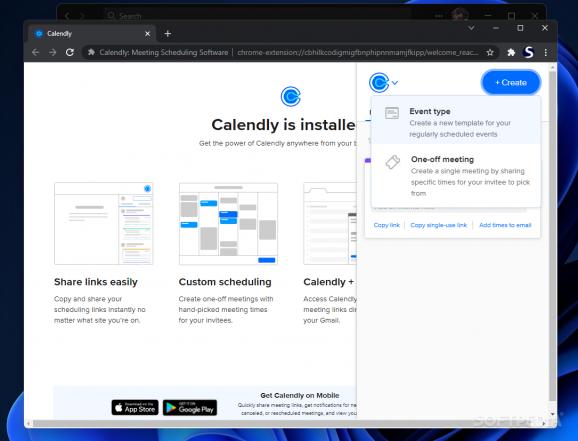The process of arranging meetings is now easier thanks to this add-on, whose focus is to simplify scheduling and make it simpler to connect with others #Schedule meeting #Meetup scheduler #Meeting organizer #Meeting #Meetup #Scheduler
Scheduling meetings can be cumbersome, and we all probably once wished for a more efficient way to arrange meetups. The back-and-forths when setting up the time and logistics are inefficient, and it'd be nice to know the other person's availability when proposing to meet them.
Fortunately, extensions designed to tackle this have been surfacing lately, with Calendly's offer looking like a very promising and enticing one: designate your availability, choose to meet on one of the many supported platforms, and schedule an event with ease, all in a lightweight Google Chrome extension.
This is an intuitive piece of software, designed to facilitate meeting up with people. Creating an event is a straightforward process: click on the extension, then choose to create an Event type or one-off meeting, with the former being suited to more regular meetings.
When creating a one-off meeting, you have to note down your availability in the provided calendar, then choose the location. After doing so, your available time slots will be sent to the attendee's email address, allowing them to book you based on your availability.
In the location slot, you may opt for a physical or online meeting, as well as for a mobile conversation. When choosing to meet online, the add-on can schedule web conferences on all popular platforms, such as Zoom, Google Meet, among others.
Thanks to this feature, you're able to create templates for regularly scheduled events, the process being much the same as setting up a one-off meeting. The difference, though, is that you can generate single-use links, as well as permanent ones, which serves to make organizing simpler.
In conclusion, Calendly is a lightweight, intuitively-designed Chrome extension capable of facilitating the scheduling process, making it easier to meet up with the ones who matter to you.
Calendly for Chrome 4.1.2.0
add to watchlist add to download basket send us an update REPORT- runs on:
-
Windows 11
Windows 10 32/64 bit - file size:
- 3.3 MB
- main category:
- Internet
- developer:
- visit homepage
7-Zip
Zoom Client
calibre
Bitdefender Antivirus Free
4k Video Downloader
Context Menu Manager
IrfanView
Microsoft Teams
ShareX
Windows Sandbox Launcher
- Microsoft Teams
- ShareX
- Windows Sandbox Launcher
- 7-Zip
- Zoom Client
- calibre
- Bitdefender Antivirus Free
- 4k Video Downloader
- Context Menu Manager
- IrfanView