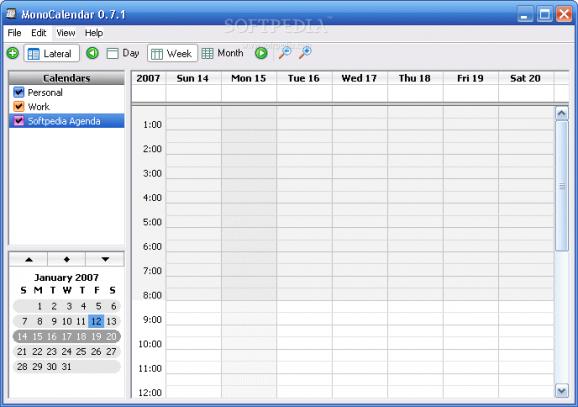Practical utility, useful for those who need to quickly and regularly schedule important and vital meetings and occasions, and it features backup and restore functions. #Daily calendar #Organizer application #Calendar management #Daily #Calendar #Organizer
Time is precious and highly needed nowadays, as our lives are filled with different activities, office work and other personal tasks. An essential way to succeed in your personal and professional life is to know what your own capabilities are and how to properly manage your work. This is what project management is about, and the better you plan your assignments, the more chances you have to accomplish them.
Planning your activities properly and estimating the necessary time for each one, takes some time to master, but with the help of a professional calendar, your efforts can be easily handled. There are plenty of apps on the Internet, some of them are good at reminding you to complete important tasks while others simply append an activity.
MonoCalendar is an easy-to-use and intuitive application that designed to offer a simple way to efficiently plan your daily chores structured in distinct calendars, like personal, work, project or school. It's recommended to have .NET Framework installed on the hard drive in order for the program to work.
The provided interface is stylish and user-friendly divided into several calendars types on the left part of the window and the week split in individual days. The view can be easily changed between day, week and month, along with the option to enable the lateral display.
By default, the tool comes with Personal and Work categories to play with. You can add as many as you wish without any problem and give them a name that best represents their content. Unfortunately, it doesn't come with a context menu, and once you make a new section, the only way to change that is by deleting them, which leads to data loss.
Plus, the colors for separating the calendars and events are set as default, and there is no option to modify them. If all the categories are checked, then all the entered tasks are displayed, which might give a cluttered look to the overall appearance.
An item can be moved to any day and hour within that week or month and extended to include the whole time interval it's scheduled to. The time format can be changed to the desired one, the begin and end time for a day, as well as pick the hour format and the translucency.
In conclusion, MonoCalendar is a useful and accessible program that comes in handy for everyone who needs to plan upcoming meetings, important events or daily tasks, each incorporated into a particular category that best describes it. However, the lack of features leaves much to be desired.
MonoCalendar 0.7.2
add to watchlist add to download basket send us an update REPORT- runs on:
- Windows All
- file size:
- 248 KB
- filename:
- monocalendar-0.7.2.win32.installer.exe
- main category:
- Others
- developer:
- visit homepage
Zoom Client
Windows Sandbox Launcher
ShareX
IrfanView
Bitdefender Antivirus Free
calibre
7-Zip
4k Video Downloader
Microsoft Teams
Context Menu Manager
- 4k Video Downloader
- Microsoft Teams
- Context Menu Manager
- Zoom Client
- Windows Sandbox Launcher
- ShareX
- IrfanView
- Bitdefender Antivirus Free
- calibre
- 7-Zip