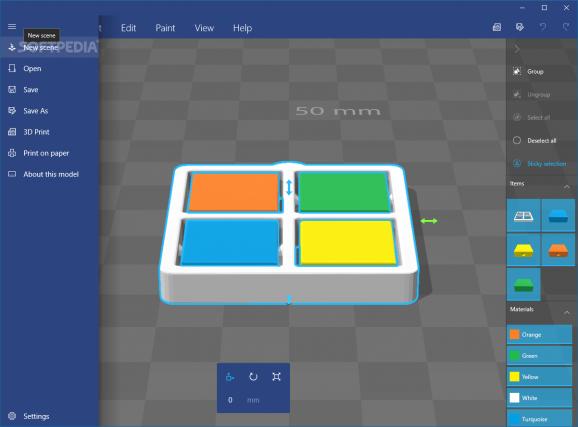An intuitive and user-friendly software solution that can help you make the most your 3D printers and manage objects before printing them #3D Printer #3D Explorer #Preview Object #Printer #Print #Wireframe
3D printers are a great technological innovation and more and more researchers resort to them to make advances in their field of expertise. Those who are running Windows 8.1-ready 3D printers can rely on 3D Builder to manage their projects with greater ease.
As mentioned, the utility only runs on Windows 8.1 computers, so users who have not upgraded their operating system cannot enjoy the functions of the app.
It installs without any issues and beginners can start by exploring the sample objects provided within the software utility to get familiarized with the features of 3D models.
More experienced users can go ahead and load their own objects, rotate, scale or move them as they see fit, even enlarge them as much as their printer allows it. One can specify the exact sizes they want for their object, along with the rotation angle and the position within the scene.
Duplicating the current model or removing it are also possible, along with the chance to set it in the center of the scene and obviously, print it.
Users can customize the model’s title and designer, assign a brief description, then enter the copyright details and license terms.
Other options provided by right-clicking the main window of 3D Builder are the possibility to preview the current object in wireframe mode (which can help them detect the edges with greater accuracy), as well as enabling or disabling shadows while previewing the object.
Users can enhance the current scene by adding new objects from other files or from the app’s library.
All in all, 3D Builder can help all those who often work with 3D printers to efficiently and intuitively manage their objects, so as to make sure the item they are printing matches their expectations.
What's new in 3D Builder 16.0.2611.0:
- Realistic rendering of materials including translucent and metallic objects
- New layered paint tools allow stacking textures and with support for transparent texture areas
- Generate a QR code and stamp it on your object
- Browse Remix3D.com for inspiring models and use the tools in 3D Builder tmake them 3D printable
3D Builder 16.0.2611.0
add to watchlist add to download basket send us an update REPORT- runs on:
-
Windows 10 32/64 bit
Windows 8 32/64 bit - file size:
- 27.1 MB
- main category:
- Science / CAD
- developer:
- visit homepage
ShareX
Microsoft Teams
calibre
IrfanView
Context Menu Manager
7-Zip
Windows Sandbox Launcher
4k Video Downloader
Zoom Client
Bitdefender Antivirus Free
- 4k Video Downloader
- Zoom Client
- Bitdefender Antivirus Free
- ShareX
- Microsoft Teams
- calibre
- IrfanView
- Context Menu Manager
- 7-Zip
- Windows Sandbox Launcher