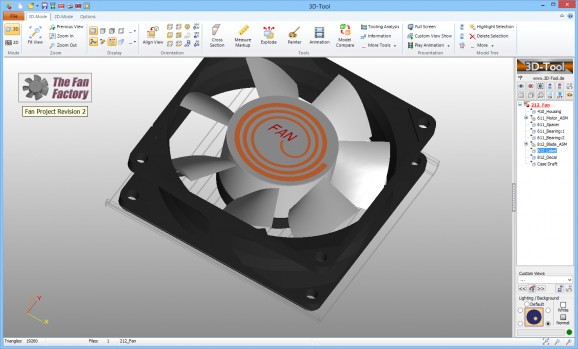A comprehensive, yet easy to use application that can import and read both 3D and 2D CAD files, including native CATIA or Autodesck Inventor formats. #CAD Viewer #Display CAD #CAD Analyzer #CAD #Viewer #Analyze
3D-Tool is an advanced viewing tool, able to import, read and analyze both 3D and 2D CAD models in numerous formats. It is also capable of displaying native file formats, such as CATIA, Pro/ENGINEER, SolidWorks, NX and Autodesk Inventor. Moreover, he application provides several complex functions for mechanical and geometrical analysis.
3D-Tool is a highly capable application, that enables you to view multiple types of 3D or 2D model files, for an in-depth analysis of the assembly or individual parts. You can easily select a single piece, by clicking on the correspondent subtitle from the list of parts. The program provides you with a dynamic model view, since you can freely rotate your piece by the three dimensional axes. Thus, you can view your model from the front, from the sides or get a glimpse from above.
The software enables you to cut cross sections in your model, view it as contours, measure it, zoom in or disassemble the parts. The integrated design analyzing tools enable you to view an animated assembly, add notes or separate the pieces by colors.
In the 2D mode, you can examine the sketch of the model, with side measurements, legends and multiple indications.
You can use 3D-Tool to examine technical and mathematical issues and calculations, regarding your 3D model. You can test the figures functions and simulate resistance, analyze wall thickness, volume, measurements, mold cavities or undercuts.
Mechanical analysis can be applied to the entire model, to each piece individually as well as to two models, in parallel. Thus you can compare two models for similarities, differences, strong suits and weaknesses.
The application is capable of producing zipped self-viewing executable files of your CAD projects, as well as export your work as specific formats, compatible with your CAD designer. You can publish your project as DDD, EXE and 3D PDF or prepare a printable sketch as BMP or JPG images. The parts assembling/disassembling can also be recorded and saved as an AVI file.
Moreover, you can send the selected figure or parts to the clipboard, for easy import to other CAD editing software.
3D-Tool comes with an associated, yet stand-alone converter for 3D native CAD files, capable of batch processing files. You can convert native CAD files to IGS, STL, VDA or XML E-BOM formats.
3D-Tool supports numerous 3D and 2D files, which include CATIA documents, SolidWorks, STEP, IGES, VDA, SAT, DXF or Inventor models. DWG and HPGL 2D sketches are also accepted.
3D-Tool is a complex instrument for model viewing and analysis, that constitutes a reliable help in project development and quotes, reviewing internal designs, creating customer reviews or offering feedback to the producers. The application can also help you publish your work, so it can be viewed in common or specific environments.
What's new in 3D-Tool 14.30:
- Bug fixes
- New Premium import interface: Rhino Version 2 to 6
- Premium interface update:
- Support of Siemens NX 1899
3D-Tool 14.30
add to watchlist add to download basket send us an update REPORT- runs on:
-
Windows 10 32/64 bit
Windows 8 32/64 bit
Windows 7 32/64 bit
Windows Vista 32/64 bit
Windows XP 32/64 bit - file size:
- 314 MB
- filename:
- setup_3dtool_64bit.exe
- main category:
- Science / CAD
- developer:
- visit homepage
Context Menu Manager
Windows Sandbox Launcher
Zoom Client
Bitdefender Antivirus Free
ShareX
4k Video Downloader
Microsoft Teams
IrfanView
7-Zip
calibre
- IrfanView
- 7-Zip
- calibre
- Context Menu Manager
- Windows Sandbox Launcher
- Zoom Client
- Bitdefender Antivirus Free
- ShareX
- 4k Video Downloader
- Microsoft Teams