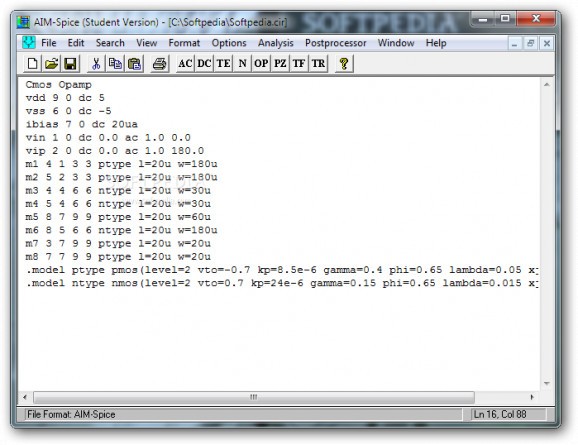Advanced program that helps you analyze electronic circuits using an interactive simulation and different circuit analysis modes (e.g. operating point, pole-zero), as well as plot the result of the analysis via a graphical representation. #Electronic circuit simulation #Generate graph #Circuit analysis #Circuit #Simulate #Simulation
AIM-Spice Student is a CAD software application designed specifically for helping students and technicians simulate the behavior of multiple types of electronic circuits. The utility is able to display the results of the analysis and plot data via a graphical representation.
It is based on the well-known electronic circuit simulator, SPICE, and uses the Berkeley SPICE version 3.E1 as its kernel. The utility comprises the AIM-Spice program and a graphic post-processor, called AIM-Postprocessor.
The GUI is not the most modern one that we’ve seen so far but it is actually practical. It integrates several smart buttons in the main panel that help you trigger different types of analysis actions, such as operating point, pole-zero, transfer function, noise, and AC. All of them are abbreviated so you can quickly identify them. Plus, they do not eat much space in the working environment.
AIM-Spice Student lets you upload data from CIR file format. It also comes with several preset files that you can use in order to test the program’s simulation modes.
Circuit data is defined with the aid of three main parts: the circuit description, which is embedded in a text editor in a document window, analysis parameters and options, as well as information about the last run on the circuit.
The program gives you the possibility to calculate the DC operating point for no control parameters, each value of the source(s) and every temperature value.
The utility is able to calculate the frequency response of the circuit by linearizing the circuit equations around the operating point and time domain response of the circuit. You may locate poles and zeros in the small signal AC transfer function, compute the DC small signal value of the transfer function, input and output resistance, as well as get the device-generated noise for the given circuit.
A set of configuration settings enable you to alter general simulation options (e.g. enter the relative error tolerance, nominal temperature and charge tolerance), analysis-related parameters (e.g. specify the transient error tolerance and DC iteration limit), device-specific functions (e.g. provide the default MOS channel length and width), as well as numerical options (e.g. give the minimum value for an element to be accepted as a pivot, pick the integration method).
AIM-Spice Student lets you execute different commands during a simulation (they depend on the type of the performed analysis). The simulation results are displayed in progress by plotting the output during the run, while leaving you the freedom to cancel the simulation at any time.
AIM-Postprocessor comes with several powerful tools designed to help you process data obtained from various analyses in AIM-Spice Student. It integrates an engine that helps you plot sums and differences, derivatives, integrals, and mathematical functions of circuit variables.
AIM-Spice Student comes with a comprehensive suite of features for helping you analyze electronic circuits, and is suitable especially for advanced users. Although it embeds a help manual that offers details about the program’s features, you still need to have some background information about electronic circuits and plotting parameters in order to understand how it works.
What's new in AIM-Spice Student 5.9:
- BSIM4v8.0 now supported
- ND TFET model version 1.6 now supported
AIM-Spice Student 5.9
add to watchlist add to download basket send us an update REPORT- runs on:
-
Windows NT
Windows 2003
Windows 8
Windows 7
Windows Vista
Windows XP
Windows 2K - file size:
- 4.8 MB
- filename:
- aimsp32.zip
- main category:
- Science / CAD
- developer:
- visit homepage
Bitdefender Antivirus Free
IrfanView
Windows Sandbox Launcher
Microsoft Teams
calibre
ShareX
Zoom Client
4k Video Downloader
Context Menu Manager
7-Zip
- 4k Video Downloader
- Context Menu Manager
- 7-Zip
- Bitdefender Antivirus Free
- IrfanView
- Windows Sandbox Launcher
- Microsoft Teams
- calibre
- ShareX
- Zoom Client