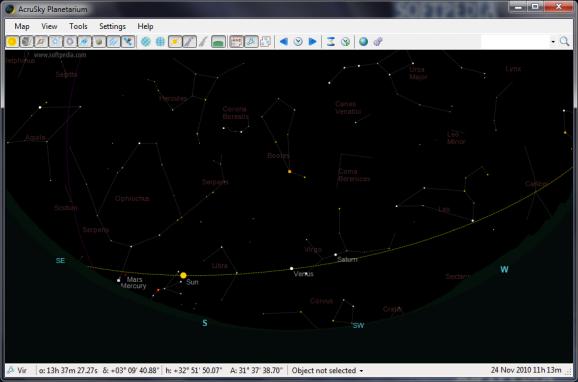Planetarium software for Windows showing realistic starry sky for selected date and time, use it to gather data on astronomical phenomena and celestial objects #View planetarium #Planterium simulator #Constellation viewer #Planetarium #Sky #Constellation
There are many applications and programs on the Internet that could help you with whatever projects you're working on. One of them is AcruSky Planetarium.
It's a neat planetarium software for Windows showing realistic starry sky for selected date and time, use it to gather data on astronomical phenomena and celestial objects. It's designed for astronomers and anyone who is passionate about stars and planets.
The application doesn't take long to install but it does come with an interactive graphical interface that allows you to see the stars and planets. The layout is quite dark, which makes it easy to gather data.
However, when you first launch the application it's in Russian so you will need to change the language to English to be able to work effortlessly. It has a wide range of features which allow to gather comprehensive and accurate information about astronomical phenomena and celestial objects.
AcruSky Planetarium calculates circumstances of many astronomical events such as moon phases, eclipses, planet conjunctions and oppositions, rising and setting, motion tracks and more. It comes with a really realistic sky projection and an easy to create printable maps.
It has ASCOM telescope control and FITS images support (NGC & IC catalogs). Moreover, it has DSS imaging control and three sky map schemas: standard (with atmosphere effect), night-mode (red) and a printable map (black & white).
The application has full screen mode for more comfortable observations and realtime Sun image from SOHO site. It comes with realistic Moon image with named surface details and Earth umbra and penumbra on the Moon disk during Moon eclipses. It incorporates a catalogue of bright asteroids with ability to update via Internet and one of comets with ability to update via Internet.
AcruSky Planetarium is a neat and useful planetarium software for Windows showing realistic starry sky for selected date and time, use it to gather data on astronomical phenomena and celestial objects.
AcruSky Planetarium 2.1
add to watchlist add to download basket send us an update REPORT- runs on:
- Windows All
- file size:
- 5.1 MB
- filename:
- AcruSky-2.1-Setup.exe
- main category:
- Science / CAD
- developer:
- visit homepage
Windows Sandbox Launcher
IrfanView
7-Zip
Microsoft Teams
Context Menu Manager
Zoom Client
4k Video Downloader
Bitdefender Antivirus Free
ShareX
calibre
- Bitdefender Antivirus Free
- ShareX
- calibre
- Windows Sandbox Launcher
- IrfanView
- 7-Zip
- Microsoft Teams
- Context Menu Manager
- Zoom Client
- 4k Video Downloader