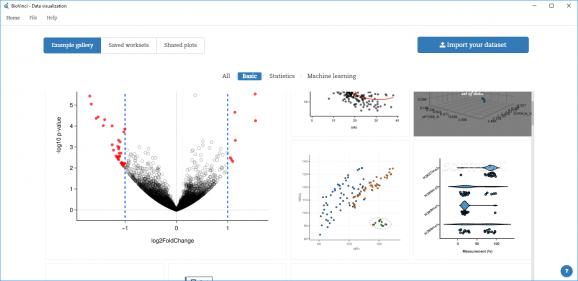Run statistical analysis, study your data and display it in a plot that you can customize to the very detail using this simple and straightforward tool. #Data visualization #Visualize data #Run analysis #Visualization #Visualize #Analysis
BioVinci is a tool dedicated to science and technical teams that perform analysis on large chunks of data. In addition to facilitating data analysis, the tool also allows visualization and enables the generation of custom plots that can be used in publications as well as research papers.
The application comes with a sleek and modern interface that is also simple to navigate that is unlikely to give you any trouble. Moreover, the tool includes tips on what to do next in the relevant tabs, so it is suitable even for less-technical users who perhaps did not use data analysis applications before.
The highlight of the tool stems from the simplicity of managing the plots and hence, visualizing the relevant data in the research. You have several types of charts that can be used, so you can select one that is suitable for your type of research.
Once you add your data table, you can customize every little aspect of the chart, meaning adjusting axes, adding and removing elements, editing the heatmap colors and even scaling the plot for publication online. The tool allows you to run several statistical analysis, both basic and more advanced, depending on your data.
You will be happy to learn that the program works with numerous table data, including TXT and Excel. However, if you used CSV, XLS or XLSX, then you need to make sure that the data is raw and does not include functions or merged cells.
It is worth mentioning that the program provides you with a simple means to share the finished plot with the members of your team or on the major social networks, namely Facebook, Twitter, Google+ and LinkedIn. In case you prefer to share with other users, then all you need to do is type in the email address along with an optional message.
BioVinci is a simple to use tool that can come in handy for scientists or students who need a simple way to display large data so that the audience can follow and understand the information presented without too much effort.
BioVinci 2.8.5
add to watchlist add to download basket send us an update REPORT- runs on:
-
Windows 10 32/64 bit
Windows 8 32/64 bit
Windows 7 32/64 bit - file size:
- 269 MB
- filename:
- BioVinci Setup 2.8.5.exe
- main category:
- Science / CAD
- developer:
- visit homepage
calibre
7-Zip
Windows Sandbox Launcher
Bitdefender Antivirus Free
IrfanView
Context Menu Manager
ShareX
Microsoft Teams
Zoom Client
4k Video Downloader
- Microsoft Teams
- Zoom Client
- 4k Video Downloader
- calibre
- 7-Zip
- Windows Sandbox Launcher
- Bitdefender Antivirus Free
- IrfanView
- Context Menu Manager
- ShareX