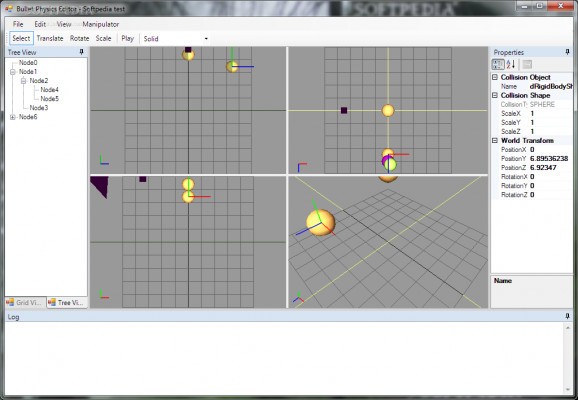Standalone physics editor and debugger for the Bullet Physics SDK. #Bullet Physics debugger #Bullet editor #Bullet Physics exporter #Bullet Physics #Debugger #Debug
Bullet Physics Editor is an intuitive development environment that can be used alongside the Bullet Physics SDK in order to generate physics simulations, with realistic motion effects. It can act as an editor and debugger for BULLET files, enabling you to easily define collision trajectories and change object properties.
The application displays a user-friendly interface split into four different panes, in order to offer you a panoramic view of the model from multiple angles. It enables you to import BULLET files previously created with the Bullet Physics development kit, containing either entire dynamics worlds or just parts of it.
The 'Grid View' section displays all the objects within a structured table, while the 'Properties' area to the right enables you to view a complete list of an object's parameters.
Bullet Physics Editor supports compound, convex, box and other types of collision shapes. You can modify an object's name, change the collision scale and type, adjust the mass of the rigid body, modify the position of each item and set the rotation angle of the coordinate system.
The application features zooming options (using the mouse wheel) and enables you to rotate, translate or scale objects. It can display the sketch in solid or wireframe view and enables you to toggle one-pane view to get a closer look at each object.
Bullet Physics Editor can be used as an editor and debugger for dump files generated with the Bullet Physics SDK, enabling developers to enhance their robotics projects. It works alongside the SDK to simulate realistic collisions and body dynamics.
Bullet Physics Editor r50
add to watchlist add to download basket send us an update REPORT- runs on:
- Windows All
- file size:
- 2.5 MB
- filename:
- Win32BulletPhysicsEditor-r50.zip
- main category:
- Science / CAD
- developer:
- visit homepage
7-Zip
IrfanView
Windows Sandbox Launcher
Zoom Client
ShareX
Microsoft Teams
4k Video Downloader
Context Menu Manager
Bitdefender Antivirus Free
calibre
- Context Menu Manager
- Bitdefender Antivirus Free
- calibre
- 7-Zip
- IrfanView
- Windows Sandbox Launcher
- Zoom Client
- ShareX
- Microsoft Teams
- 4k Video Downloader