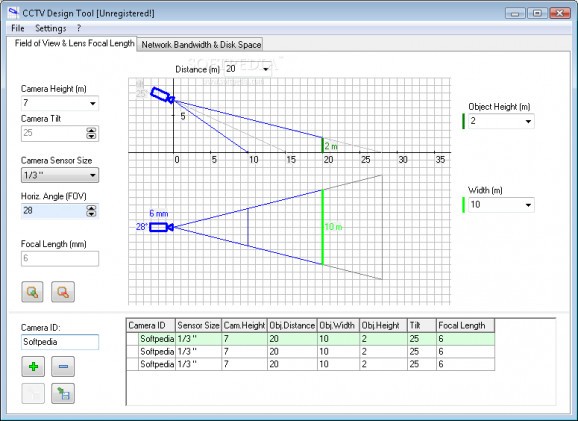Advanced program that helps you find the best camera positions and calculate precise CCTV camera fields of view and angles, estimate the required bandwidth for IP video systems, and calculate the necessary HDD storage space for video archives #Calculate focal length #Camera position #Calculate position #CCTV #Camera #Calculation
CCTV Design Tool is a professional software application specialized in calculating the ideal positions for video surveillance cameras. It is able to calculate the focal length for CCTV lens and disk storage space required to save the recorded video in digital surveillance systems.
The utility offers support for a comprehensive set of calculation parameters, so the layout looks a bit crowded and overwhelming. It integrates a multi-tabbed GUI that allows you to switch between the field of view & lens focal length panel and network bandwidth and disk space one.
You may also appeal to the help manual in case you want to find out more about the function of dedicated parameter. The tool reveals suggestive graphs and 3D view mode in order to help you visualize the information.
CCTV Design Tool gives you the possibility to calculate the camera lens focal length and field of view in order to identify the best camera position by tweaking a set of parameters related to distance from camera, camera installation height, field of view (height and width), and camera sensor format.
The incorporated 3D camera view panel reveals two floating test objects, with one placed on the specified distance while the other is shown at the bottom of the camera line. You may add a temporary object (orange man) and check its relative height.
At the bottom of the main window, you can find the man’s relative height, which is automatically calculated for two points, more precisely point at the specified distance and at the near border of camera zone.
When it comes to exporting options, you are allowed to export data to JPG or BMP file format and copy the drawing to the clipboard so you may paste it into other third-party programs.
You may zoom in or out of the site plan, modify the grid size, add several test objects (wall, man, car, box), move the selected objects using the drag-and-drop support, and load background images (JPEG, BMP, Visio or AutoCAD). The 3D view mode enables you to move and rotate the camera, adjust the field of view, as well as zoom in or out of the 3D field.
CCTV Design Tool helps you find out the network bandwidth of your CCTV cameras and get the required storage space for video archives by selecting the camera type and altering several parameters related to CCTV installations, namely camera resolution in pixels, video compression, frames per second, number of days, image complexity and estimated motion recording activity.
CCTV Design Tool bundles a comprehensive suite of features for helping you find the best camera positions and calculate precise CCTV camera fields of view and angles, estimate the required bandwidth for IP video systems, and calculate the necessary HDD storage space for video archive. Thanks to its advanced feature pack, it is suitable especially for professional users.
CCTV Design Tool 5.4.4 Build 315
add to watchlist add to download basket send us an update REPORT- runs on:
- Windows All
- file size:
- 2.9 MB
- filename:
- CCTVDesignTool.zip
- main category:
- Science / CAD
- developer:
- visit homepage
Windows Sandbox Launcher
Context Menu Manager
7-Zip
Zoom Client
4k Video Downloader
Microsoft Teams
ShareX
IrfanView
Bitdefender Antivirus Free
calibre
- IrfanView
- Bitdefender Antivirus Free
- calibre
- Windows Sandbox Launcher
- Context Menu Manager
- 7-Zip
- Zoom Client
- 4k Video Downloader
- Microsoft Teams
- ShareX