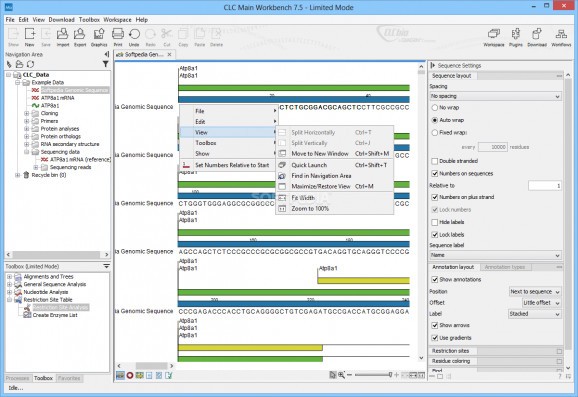Comprehensive bioinformatics program that helps you analyze complex DNA sequences with the aid of various modes for observing data, batch processing, phylogenetic tree editor and 3D molecular viewer. #Protein sequence #DNA sequence #3D molecule #Protein #Sequence #Analyze
CLC Main Workbench is a professional software application specialized in advanced protein sequence analyses, data management, as well visual representations with the aid of heat maps, tables and scatter plotting options.
The tool supports both microarray- and sequencing-based (RNA-Seq) expression data and includes all features embedded in CLC DNA Workbench, CLC RNA Workbench, and CLC Protein Workbench, as well as a range of gene expression options.
CLC Main Workbench comes with support for a powerful and comprehensive suite of features so be prepared to reserve some time getting used to working with the program’s GUI.
You can enable multiple views (that display your current work), zoom in or it out of the views, split your project into two or more workspaces when working with large amounts of data, and use keyboard shortcuts for fast actions.
You can easily organize and navigate throughout your components using an Explorer-like view mode, organize info by placing files in custom folders, sort the elements in a folder alphabetically, define location-specific attributes on all elements, as well as perform search operations.
What’s more, you can print data, import information from ACE, ZIP, TAR, CLC, CM5, ALN, STR, TXT, PHY, CSV, XML, SDN and other file format. Plus, you can add bioinformatics files and import your Vector NTI data.
You may export bioinformatics data to most of the formats used for importing, compress exported files, store bioinformatics details in CLC file format, back up data, save data points for graphs to CSV file format, as well as check out a history with all your operations.
CLC Main Workbench is able to carry out analysis operations on several elements at same time, and allows you to specify a folder for the results of analysis and generate a table with results.
The program lets you create, distribute, install and run workflows, work with different modes for viewing and editing single sequences, create a new sequence, as well as gather several sequences in a list.
CLC Main Workbench helps your search for and grab online data. You may search for sequences and structures in NCBI Entrez database and UniProt, as well as gain direct access to web-based search in various databases and on the Internet via your default web browser.
The program is capable of aligning nucleotides and proteins using a progressive alignment algorithm, editing and joining alignments, and making a pairwise comparison for a given set of aligned sequences.
The 3D molecular viewer integrates a handy suite of feature for helping you automatically sort molecules into categories, such as Proteins, Nucleic acids, Ligands, Cofactors, Water molecules, hide/reveal individual molecules from the view, work with four different atom-based molecule visualizations, activate the backbone visualization for proteins and nucleic acids, alter the color schemes for each molecule visualization, and align protein structures.
The application implements a phylogenetic tree editor for helping you view taxonomical classification of organisms based on their evolutionary history, work with different sequence analyses which apply to both protein and DNA in order to extract annotations and sequences, shuffle sequences, compare regions of similarity within a sequence, calculate local complexity for both DNA and protein sequences, generate statistics for protein sequences, perform pattern discovery, and search for known motifs.
What’s more, you can convert DNA to RNA or vice versa, reverse sequence, translate a nucleotide sequence into a protein sequence, and enable various protein analyses (e.g. signal peptide prediction, antigenicity, hydrophobicity).
You may import, trim and assemble DNA sequence reads from automated sequencing machines, generate molecular and gateway cloning, analyze and display RNA structures, analyze expression data produced on microarray platforms, and conduct BLAST searches on protein and DNA sequences.
CLC Main Workbench comes with all the necessary features for helping you analyze complex DNA sequences. The program’s functionality can be enhanced with the aid of various plugins.
CLC Main Workbench 8.1.2 Build 195452
add to watchlist add to download basket send us an update REPORT- runs on:
-
Windows 10 32/64 bit
Windows 8 32/64 bit
Windows 7 32/64 bit
Windows Vista 32/64 bit - file size:
- 194 MB
- filename:
- CLCMainWorkbench_8_1_2_64.exe
- main category:
- Science / CAD
- developer:
- visit homepage
Microsoft Teams
Bitdefender Antivirus Free
calibre
IrfanView
ShareX
4k Video Downloader
Context Menu Manager
Windows Sandbox Launcher
Zoom Client
7-Zip
- Windows Sandbox Launcher
- Zoom Client
- 7-Zip
- Microsoft Teams
- Bitdefender Antivirus Free
- calibre
- IrfanView
- ShareX
- 4k Video Downloader
- Context Menu Manager